Plato is a new online Airtable like admin panel for MySQL and Postgres like SQL databases. It changes the way how you interact with your databases. After adding your database credentials, it lists all the tables and data from it and display it in an intuitive tabular interface, pretty much like Airtable. You can later go on to create views and virtual tables by sorting and filters. It is even collaborative as you can invite your team and work on some database visually.
You can do CRUD operations on the database and visually. You don’t have to write SQL every time to extract or filter some data. It comes with a powerful filtering option already. You can create filtered views and download them as separate CSV files if you want to. To make changes on the database, you just make your database editable and then edit the data directly in the views just like Airtable or Google Sheets.
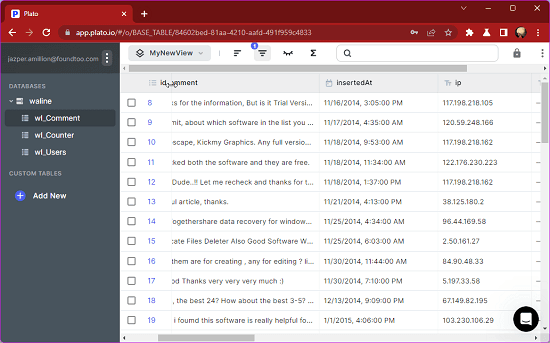
Using this Airtable Like MySQL and Postgres Admin Panel
In order to start using it, you just need to go to its main website and then sign up using your email. After email verification, you will get to the main UI, where it will ask you to add a database to get started. Or you can also start with an example database that it offers already.
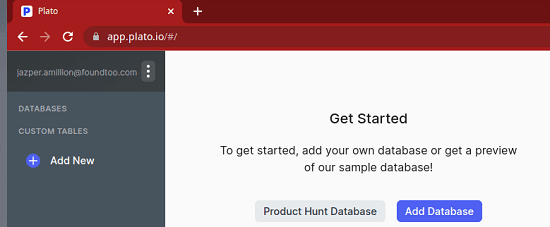
So, add your remote database by specifying the correct credentials. Enter the host, user, password, and database name to connect. Additionally, you can opt to use SSL if you want.
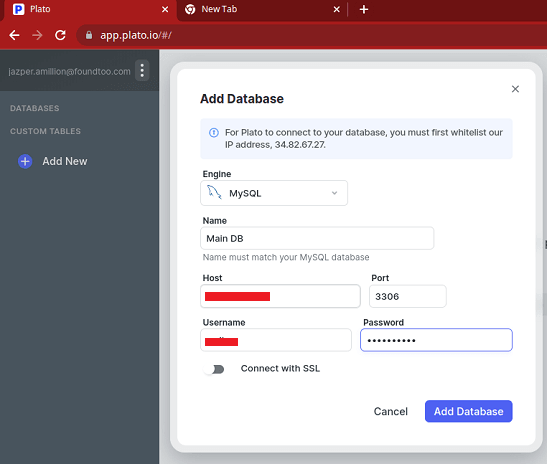
After the successful connection, it will show you all the tables from the connected database. It will display the table and then you can do CRUD operations. All the columns are sortable, and you can also create custom filters.
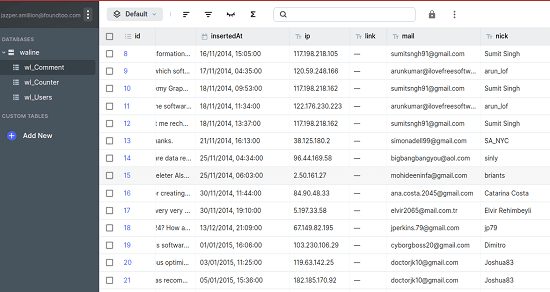
To filter the database based on various conditions, you can make use of the filter option in it from the top side. Enter your matching condition and then apply it. It will quickly sort the database and show you a filtered view.
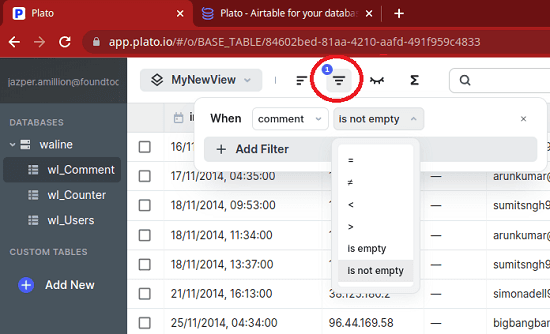
You can create a new view from the filtered table and save it. You can also download the views or the entire data table as CSV file if you want to. To export the database, you can use the export option in the toolbar.
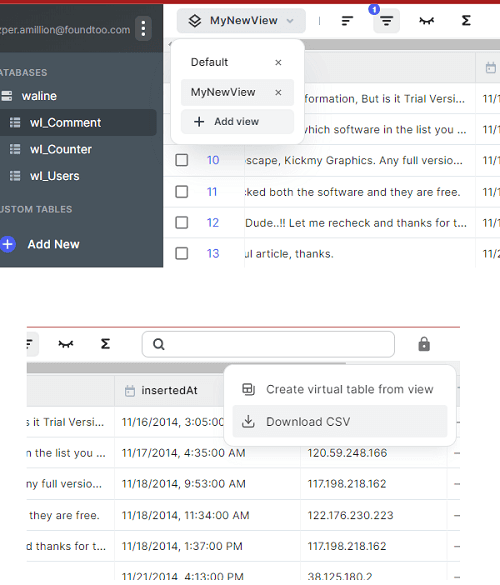
If you want to work on some database with your teammates, then you can invite them. In the user section, you enter their email address and let them join your workspace. In the free version, you can invite up to 5 users. So, this database admin panel is good enough for small teams.
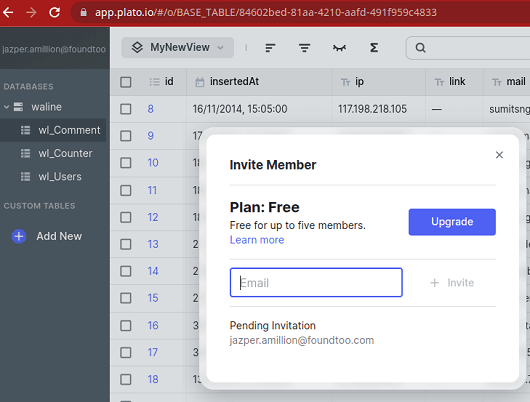
In this way, you can make use of this database admin panel, which looks and feel like Airtable. The features to create virtual columns and views will help you manage the database efficiently. Also, not just one but you can add unlimited databases here and then manage them all like a pro.
Closing thoughts:
I have used many database panels for SQL databases, but nothing like Plato. It does what it says and gives you a Airtable like interface to manage your database. If you use Airtable already then you will feel at home. It won’t feel like you are connected to a SQL database when you have Plato. I liked that they support team collaboration and custom views for any data table. If you like trying different database tools, then I will suggest you give it a try. However, I do wish that it supported more databases than just MySQL and Postgres.