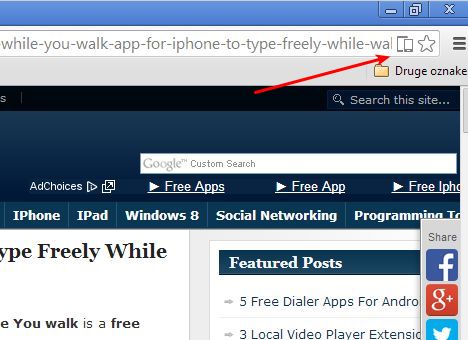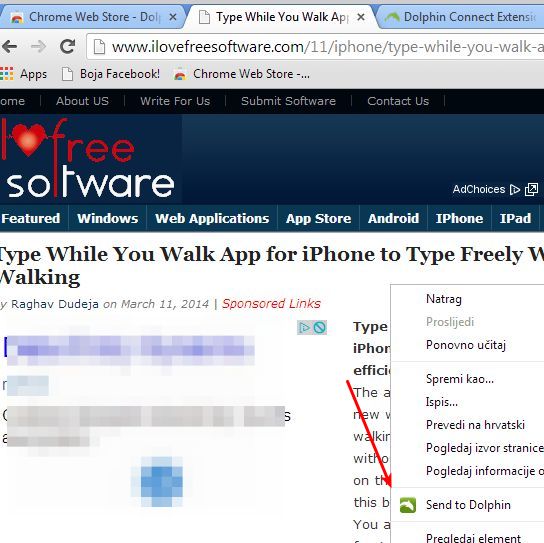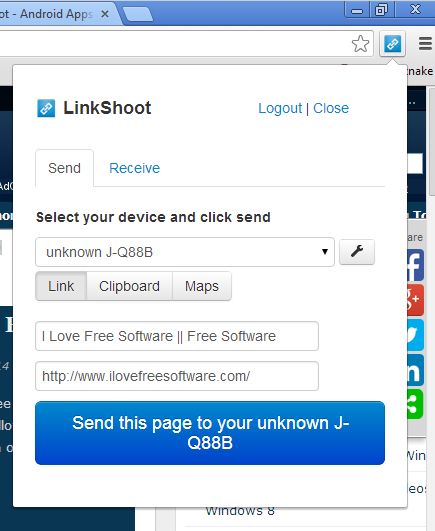Here’s a list of 5 send to Android extensions for Google Chrome which you can use in order to easily send and sync information from Google Chrome with your Android powered smartphones, tablets and TV boxes. Finding interesting information is much easier and faster on a computer or a laptop, than it is on a tablet for example.
However, consuming found info, text, images, video is more convenient on a tablet or even a smartphone. With the extensions that we’re gonna be talking about here today, you can find with Chrome and then consume with a tablet. Let’s start.
Google Chrome to Phone Extension
Google Chrome to Phone syncs information between Chrome and Android devices by asking the user to register an account with them.
Android devices with which you want to sync info have to have the Google Chrome to Phone app installed and you need to be logged into both Chrome extension and the Android app. When you want to push something from Chrome, just select it, right click and click on the Chrome to Phone option. Links, text, images, anything and everything can be seamlessly sent from Chrome to your Android devices.
Get Google Chrome to Phone Extension.
Chrome to Mobile
Those who aren’t interested in installing any kind of additional apps on their Android device can use Chrome to Mobile send to Android extension instead.
It’s different in that it uses Gmail to automatically send links, text, maps and phone numbers to your Android powered device. The only requirement that it has is that you login with the same email to both Google Chrome and your Android device.
Get Chrome to Mobile.
Pushbullet
With Pushbullet you get a very advanced content sharing utility for not just Chrome and Android devices, but also for Windows. You have to register accounts and download apps/clients on all the devices that you want to use.
Send to Android extension in Chrome is activated by clicking on the top right corner icon. Interesting links, text and files can also be shared with friends by friending them on the Pushbullet website.
Get Pushbullet.
Dolphin Connect
Dolphin Connect is another extension that requires registration and installation of apps so that you can then send links, text, images, phone numbers, map locations and anything else that you might need from Chrome to Android.
It also has a top right corner icon from where after clicking on it you’ll be able to access a control panel for managing accounts. You need to be logged into both Chrome extensions and the Android app with the same account.
Get Dolphin Connect.
LinkShoot
LinkShoot is a send to Android extensions for Chrome that can send links both ways. You can send links to Android and also from Android.
From the top right corner control panel, you can easily control both sending and receiving by switching between the Send and Receive tabs. Once you install the app to your Android, it will be detected by the extensions and you can start sending links, text or maps right away.
Get LinkShoot.
Conclusion
All the extensions that we tested worked great and you should try them all, but we were impressed the most with LinkShoot. It’s easy to setup and it works. Pushbullet is also very useful, if you’re looking for more advanced features.