This article talks about 5 best piano software for Windows 10. Modern day computers help us in a myriad variety of ways. Whether it’s home, school, or workplace, computers are absolutely essential these days. In fact, they can be used to learn a ton of new things, and playing musical instruments is one of them. That being said, there’s hardly a musical instrument as grand as elegant as the piano, right?
And with the awesome piano software that this article discusses, there couldn’t be a better time to start learning piano. These applications are perfect for beginner piano learners, and include features like fully mapped keyboards, different layouts, the ability to record and playback sounds, and much more. All set? Let’s dive in, and know more about 5 best piano software for Windows 10.
EveryonePiano

Full of incredible features yet easy to use, EveryonePiano is the perfect application for those looking forward to learning piano. EveryonePiano sports a slick looking interface, complete with the virtual piano keyboard, as well as a virtual computer keyboard stacked on top of it. However, only certain keys on the virtual computer keyboard (alphabets, numbers etc.) work, and these are pre-mapped to the piano keys. Apart from that, there are also some other keys that serve as shortcuts or toggles for important settings and options. EveryonePiano supports the VSTi database, including True Pianos and the Pianissimo Grand Piano. What’s more, you can also connect external MIDI keyboard, change audio source, and use a variety of instantly downloadable plugins like Metronome and Music Master. EveryonePiano includes recording functionality, and can be customized with a bunch of skins as well. Click here to find out more.
Virtual MIDI Piano Keyboard
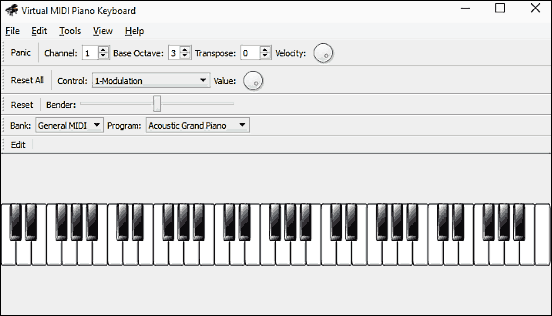
Want a powerful and feature laden piano software? Look no further than Virtual MIDI Piano Keyboard. The program includes a plethora of options that make learning piano a cakewalk. You can use Virtual MIDI Piano Keyboard to play MIDI notes via both the computer keyboard and mouse. In addition to that, it can also be used to drive hardware and software MIDI synthesizers. And that’s just the beginning. The versatile program can display MIDI notes played via other instruments when they are connected to its MIDI port, and you can tweak options such as Base Octave and Transpose too. You can also configure the controls, choosing from options such as modulation, expression, and phaser depth. Then there are a multitude of preset programs, ranging from acoustic grand piano to tango accordion.
A73 Piano Station
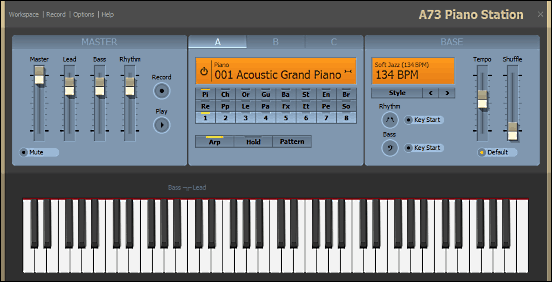
There is no dearth of awesome features in A73 Piano Station, but the one that immediately stands out is the user interface. Having a UI that looks like a near perfect virtual replica of a musical instrument’s keyboard, complete with awesome looking slider controls and information display, A73 Piano Station is one heck of a looker. However, beyond the visual eye-candy, this is a pretty great piano software. It includes a full size 6 octave piano keyboard, which, apart from piano, lets you play over 100 musical instruments such as guitars and drums. Not only that, A73 Piano Station comes with a drum machine (20-220 BPM) having shuffle control as well. The application can be used to play up to 3 lead instruments simultaneously, and lets you enjoy a diverse variety of musical styles. Then there are goodies like metronome, recording and playback functions, and stuff like that.
FreePiano

Despite being ridiculously lightweight (under 2 MB), FreePiano manages to pack in quite some punch. The fact that it’s available as a portable application that doesn’t require any installation or configuration, makes things even better. FreePiano has a fairly simple and straightforward interface, largely identical to the above discussed EveryonePiano. The virtual piano keyboard is displayed at the bottom, and the virtual computer keyboard with the preset key mappings is displayed on top of it. All you have to do is use the keyboard keys, and FreePiano will start making the music highlighting the mapped piano keys being activated, as it does so. It is fully compatible with VSTi database, and supports a variety of audio outputs, such as DirectSound and WASAPI. What’s more, keyboard and display functions can be customized, and keyboard layouts can be switched during playback as well.
Sweet Little Piano
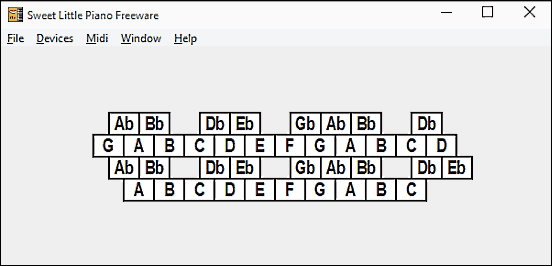
Finishing off the list is Sweet Little Piano, which is arguably the simplest piano software ever. The bare-bones application lets the computer keyboard act as not only a piano, but also a multitude of other devices such as Accordion, Guitar, Flute, and Draw Organ. The virtual keyboard keys are pre-mapped to the virtual piano keyboard, and when pressed, generate MIDI notes which are then sent to connected MIDI compatible hardware devices, such as the soundcard. The basic UI is pretty straightforward, but you can tweak it up a little bit. The keys can be shown as flats, and control bars can be toggled on/off as well. Not only that, you can change the transpose and channel values too. Click here to find out more.
Conclusion
The above discussed applications are perfect for your needs, whether you’ve already started to learn piano, or plan on doing so. Play with them a bit, and let me know what you think in the comments below.