Everyone Piano is a free computer keyboard piano for Windows that let you use your computer’s keyboard as a Piano. You can change the audio device to a Plucked string or use the default piano in this software. That’s not it. You can tune this piano with different keys. You can also record your own music and play it back to gauge your progress. To make it even better, you have some famous classical pieces in its library. You might have a different keyboard layout so you can also customize it to make it compatible with your keyboard type.

Piano is a magical musical instrument that can melt you in its enchanting and entrancing sound. I always wished I could get one but I didn’t want to spend money before getting to know more about. Everyone Piano could turn my computer keyboard into a Piano with almost everything I need to get started. Lets look at some of the features to get you an overview of what all you can do with this computer keyboard piano.
Tuning Window
When you talk about a musical instrument, the first thing that comes into mind before you actually start playing it, is the tuning part of the musical instrument. You can change the tuning for this computer keyboard piano from this Tuning Window. The Tuning Window is shown on the screen by default, however you can disable it from the Settings Menu -> Window and unchecking the Tuning Window. With the Tuning Window, you can change the Key, Dynamics, Sustain etc., you can also view the staff notations on the extreme left of this screen.
Recording
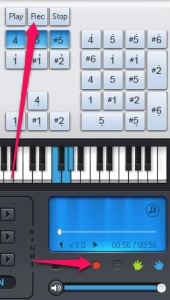
This computer keyboard piano lets you easily create your own music. You can start recording by clicking on the “Rec” button on the top right hand corner of this software or pressing the “Scroll Lock” key on your keyboard. This however depends on your keyboard type. You can stop the recording by clicking on the “Stop” button or clicking on the “Red” button to the bottom right hand corner of the screen. You can control the volume of the playback and view the time for the recording.
Choose the Audio Source
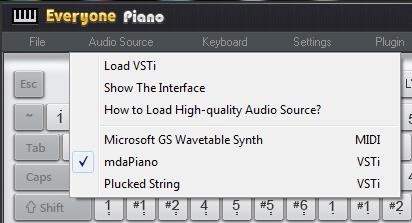 With Everyone Piano, you can choose the audio source. You can let it be the default piano, or you can choose the Plucked String that would emulate the sound of a Plucked String. I tried the Plucked String and it sounds great. You can even choose Microsoft GS Wavetable Synth for choosing an MIDI device connected to the computer.
With Everyone Piano, you can choose the audio source. You can let it be the default piano, or you can choose the Plucked String that would emulate the sound of a Plucked String. I tried the Plucked String and it sounds great. You can even choose Microsoft GS Wavetable Synth for choosing an MIDI device connected to the computer.
Play and learn
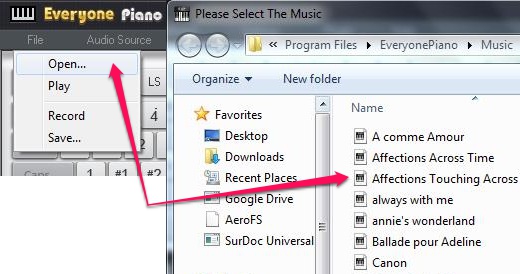 As this computer keyboard piano lets you do so much and gives you a feel of a real piano, wouldn’t it be nice if you could get something like a collection of famous classical pieces from great legendary composers? This software lets you play some of the great compositions so you could play along and learn them.
As this computer keyboard piano lets you do so much and gives you a feel of a real piano, wouldn’t it be nice if you could get something like a collection of famous classical pieces from great legendary composers? This software lets you play some of the great compositions so you could play along and learn them.
Conclusion
Everyone Piano is an excellent computer keyboard piano that turns your computer’s keyboard in to a wonderful piano. Wish I had found this software earlier. You might want to learn the basics before you actually buy this expensive and beautiful musical instrument for yourself. You can record your own music and play it back. The inbuilt library with some existing classical pieces lets you learn the most common and must-know classical pieces. I tried this software with Windows 7 and it works fine. Hope you’ll like it too.
Get Everyone Piano – Free Computer Keyboard Piano here
Want to learn piano online? Check out this review about 5 free websites to learn piano
