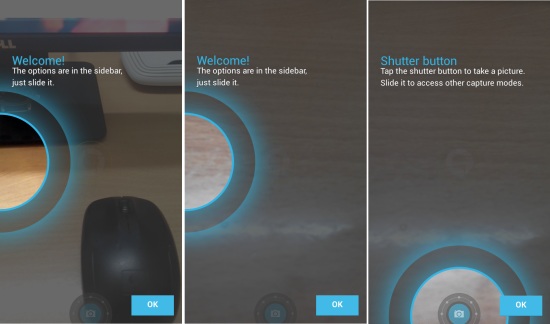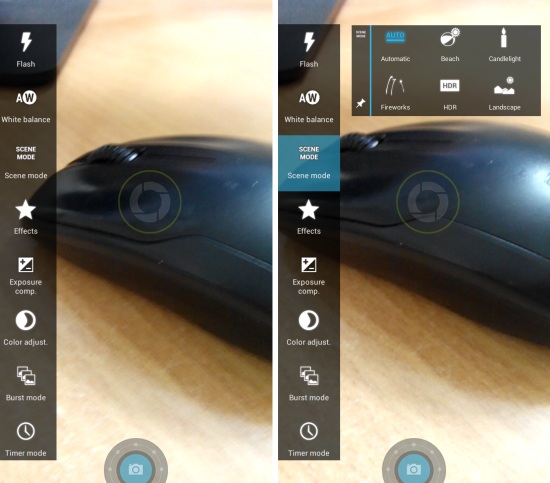Focal for Android is a free feature rich camera app for your Android device. It is provides you a clean interface along with powerful features. Focal for Android sports most features that you would expect from a good smartphone camera app. It supports multiple shooting methods such as scene mode, timer mode, burst mode etc. Also you get panorama mode and PicSphere mode which works like Google’s PhotoSphere. The controls can be brought to the front with a simple slide. Also, each of features can be pinned to the camera interface. You can review the last photos that you took with a handy photo drawer, this way you don’t have to leave Focal and open up your gallery app.
Using Focal for Android:
You can get this app from the link or QR code given at the end of this review. When Focal for Android is launched for the first time, you will have a small tutorial in front of you. Here the app lets you know that the slide bar comes from the left side and the capture modes can be accessed by sliding the camera button upwards.
Focal for Android features tap to focus. Simply tap on the area in the preview which you would like to capture and it will focus on that area. The sidebar in this app gives you access to a host of camera options. You can bring this sidebar by sliding from the left edge of the screen towards the right and you will have sidebar in front of you as seen here. Tapping on each of these options will bring up a small window as seen here with all the options.
Here you get the options such as white balance, flash, scene mode, effects, color adjustment, exposure compensation, burst mode, and timer mode. You can click on multiple options from the sidebar and you will have multiple windows as seen below. Also, you can just keep the options windows by sliding the sidebar back. By keeping these option windows on the screen, you can quickly configure everything with complete ease while you are taking a picture.
You can access the other capture modes by holding and sliding the camera button to the top. This will bring up the options as seen below. Here you get the option to switch to the front camera, create a panorama, record video, and create 360 photosphere. This app is beta and sometimes all features do not work on all phones; on my device, tapping on the Photosphere option crashed the focal for Android.
Conclusion:
Focal for Android tries to bring more camera features to your Phone. This app has lots of powerful features and intuitive interface which will definitely enhance the camera experience on your device. The app is in beta and even the developer points out that here is a high chance that the app might not work properly on some of the devices. I did encounter crashes in certain features, but the main photo capturing part of the app worked without any problem. Try out Focal if the default camera app is holding you back from getting the perfect shot. Even if you recently installed Google Camera app, you still need to try this one.
Also check out 5 free camera apps for Android.
Get Focal for Android from here or Scan the QR code below.