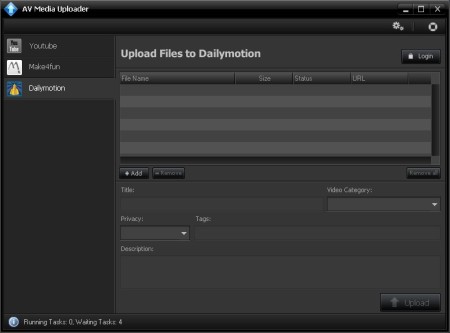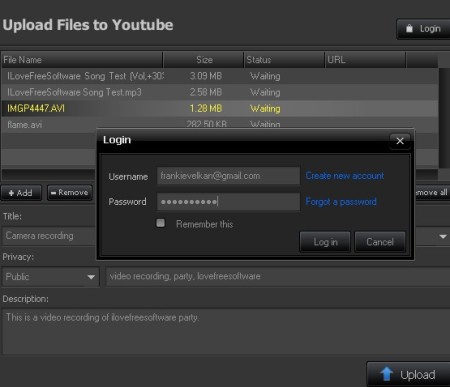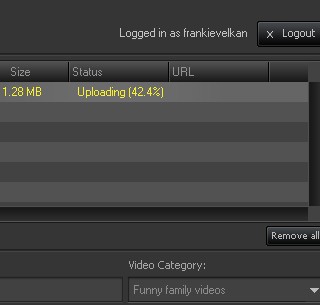AV Media Uploader is a free mass video uploader for video sharing websites like YouTube, Dailymotion and Make4Fun. Videos that you’d like to upload are first added to a list. Once you’ve done that you need to login to account on the website where you’d like to see videos uploaded. After clicking Upload, all the videos are automatically uploaded, one after another, without you having to wait for upload of one of them to be completed before starting another.
Interface of AV Media Uploader can be see on the image below. It’s very compact and simplistic. Left sidebar holds a list of supported websites, the three that we’ve already mentioned. On the right you get everything else. List of videos for upload, with various different settings and controls down below takes up a better part of the interface of this free automated YouTube uploader. Each video can have different title, category, privacy settings, tags and description.
Key features of AV Media Uploader – free mass video uploader are:
- Small and lightweight – works fast doesn’t take up a lot of resources
- Automated multiple video upload to YouTube, Make4Fun and Dailymotion
- Allows you to add separate info for videos that’re being uploaded
- Set video titles, privacy settings, description, tags and so on
- Video URL generator – after upload finishes you get direct video link
Number of videos that can be uploaded is not limited, but the website restrictions that apply when you’re uploading videos to YouTube manually still apply here. Video length, format and everything else still has to be in accordance with the rules of the website where videos are being uploaded. Here’s a few pointers to help you get started.
How to upload multiple videos to YouTube, Dailymotion and Make4Fun automatically with AV Media Uploader
First thing that you should do is click on the Login button in the top right corner of the screen. Enter login info for the selected video sharing service and once again click Log in.
Add all the videos that you’d like to upload to the upload list using the Add button, available below the list on the left. To add video info, make sure that you first select it from the list. Boxes down below for title, privacy settings and everything else will become editable. When you’re done with the setup, the only thing that’s left for you to do is click on Upload in the bottom right corner of the screen.
Each file will be automatically uploaded, one after another. It’s important that their are in the correct format, otherwise you’ll get errors when trying to upload. Address of the uploaded file will become available in the URL column. Right click on a video and select Copy URL to quickly add the link to clipboard.
Conclusion
AV Media Uploader will save you a lot of time that you would normally spend on uploading each video manually. This free mass video uploader is easy to use, offers a lot of options, separate info for each individual file, and best of all it’s free. Give it a try and see how it goes.