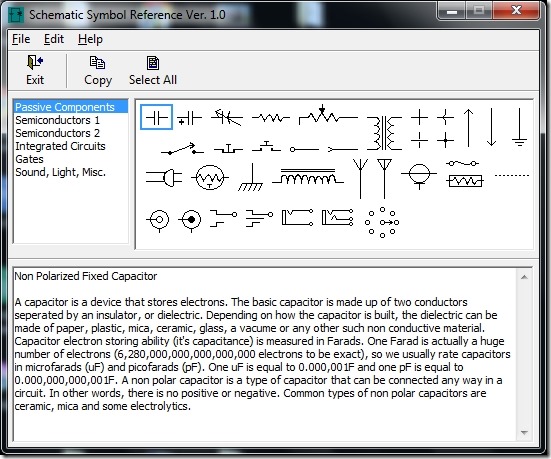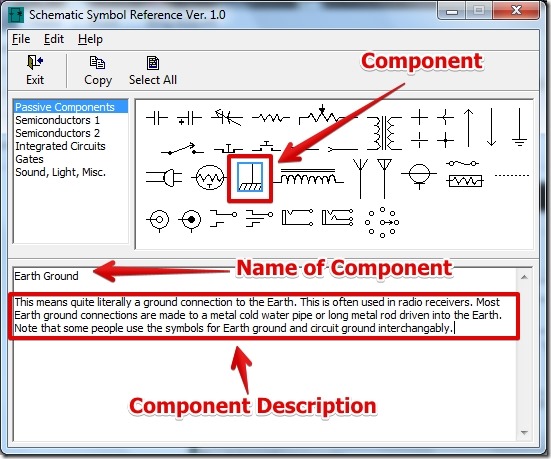Schematic Symbol Reference is free software to view circuit schematic symbols. Schematic Symbol Reference lets you browse to different symbolic representation for the circuit components. I really like Schematic Symbol Reference, because along with the symbols you can see a nice brief description about the schematic symbols.
Schematic Symbol Reference is a great tool for learning as you can quickly browse to different symbols. Note that you need not know about the component’s name, you can browse the symbols, click on them and view their description.
Another thing that I like using Schematic Symbol Reference is that, the symbols are categorized by their functionality. You can browse through the categories and view the symbols. Below I have shown a screenshot of Schematic Symbol Reference, in which you can see a schematic symbol (Non Polarized Capacitor here) along with its description.
Working with Schematic Symbol Reference To View Schematic Symbols:
Schematic Symbol Reference is really simple to use and has only few options. In the user interface you have the option to browse the symbols based on categories.
For the schematic symbols you have the following categories:
- Passive Components
- Semiconductors
- Integrated Circuits
- Gates
- Miscellaneous circuit components: Here you have the components like Lamps, Microphone, Speakers, and Buzzer etc.
You can browse to any of the categories and simply click on the symbol to view the name and the description about it. Also, note that you can copy the description about the component, but you can not copy the schematic symbols.
I have tested an offline version of Schematic Symbol Reference in this article. Alternatively, you can try out Schematic Symbol Reference on website.
Features of Schematic Symbol Reference:
- Very small in size.
- Can be used for quick reference.
- Very simple to use.
- Description about the component along with the name is shown.
- Option to copy the component description and paste it into any text editor.
- No registration required to use the software.
You might want to try other software LogicCircuit for circuit simulation.
Conclusion:
Schematic Symbol Reference is really simple to use and works as a good reference guide for the schematic symbols. However, note that Schematic Symbol Reference can not be used as complete learning guide. You can use it for quick reference only. Also, I missed the option to edit or add the description about symbols or even create new symbols. Still, I really like using Schematic Symbol Reference software as it works great and I was able to browse through symbols very quickly. The neat symbols and description makes it a helpful reference tool for schematics and I would recommend you to try it out.