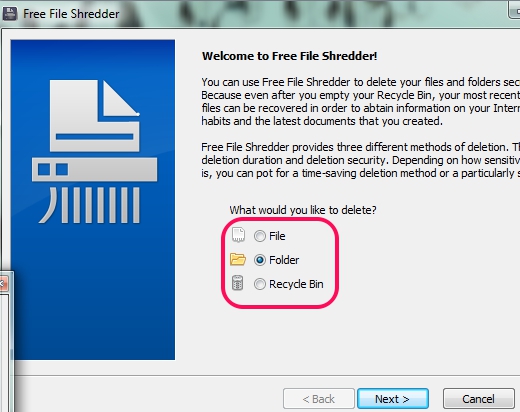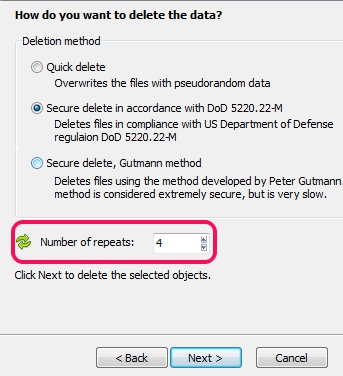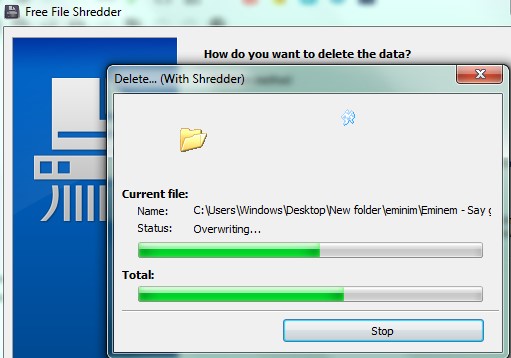Free File Shredder is used to shred files and folders so that you can delete sensitive data permanently and securely. You can also remove data from recycle bin using Free File Shredder. Although you can delete data from recycle bin manually, but still there are chances to recover those deleted files and folders using some data recovery software. Free File Shredder comes in handy as it provides a simple process to either delete files or folders (including subfolders and files) permanently without possibility of recovery.
It provides three deletion methods; quick method, DoD (US Department of Defense regulation) 5220.22-M, and Gutmann method to delete files or folders. Moreover, you can perform repetitions to delete files or folders. Simply enter any value say ’10’ and it will delete selected files or folders 10 times. Greater will be the number of repetitions, more securely data will be erased, but it will take time. Its an easy to use freeware to permanently delete files and anyone can delete files more securely with its simple wizard.
Main interface of Free File Shredder is visible in above screenshot where you can select File, Folder, or Recycle Bin option to start the secure deletion wizard. Select any option and move to the next step where you need to select files or folders from PC to delete.
Select Deletion Method To Shred Files and Securely Delete Data:
As mentioned above, this file shredding software provides quick, DoD, and Gutmann method to delete files permanently. Among these three methods, Gutmann deletion method is the most popular and secure one. So once you have selected files, then you can choose any deletion method accordingly.
After this, you need to enter ‘number of repeats‘ to delete files or folders. Increasing the number of repeats will shred files more securely but it will take a bit time to complete the deletion process (depends on total number of files to delete and their size).
Complete the process and you will be able to securely delete files.
Key Features Present In This Free File Shredder:
- You can securely delete files or folders using any of the available deletion methods.
- Three different deletion methods lets you shred files and delete them securely.
- You can select multiple number of repetitions to delete files.
- It’s a lightweight software and very easy to use.
- Free to use for everyone.
Similar software: TweakNow SecureDelete, BitKiller, TurboShredder, and Disk Scrubber.
Download and Installation Process:
To download this software, you can access the link present below in this article. Installation process of this software is ad-supported, so you need to be careful so that you can ignore extra product’s installation. After this, you can complete the installation of Free File Shredder and can open it using desktop shortcut.
Conclusion:
Free File Shredder is useful to shred files and delete them more securely so that it would become impossible to recover deleted files even using some file recovery software. You can select any of the available deletion method to delete unwanted or confidential files or folders. Hit on the link below and get it free: