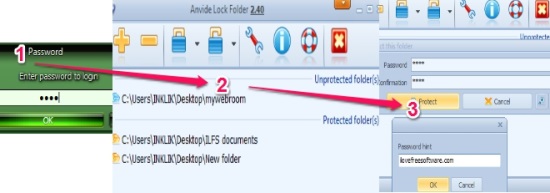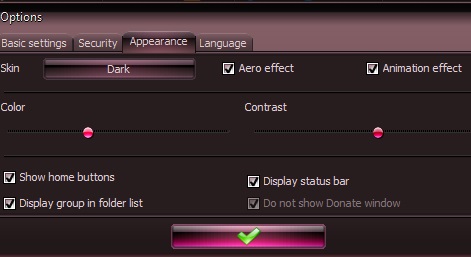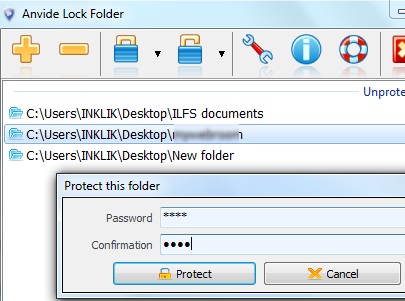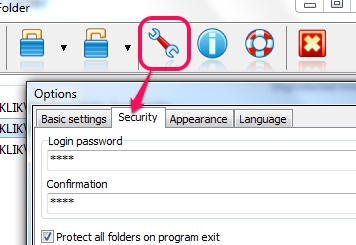Anvide Lock Folder is a free software that is used to password protect folders as well as hide all the folders from original location to protect them from unauthorized access. It is a useful software that can protect all folders (including all files and sub-folders) with separate passwords. Thus, for each folder, you can set individual protection which is usually not possible with some similar software. As a single password can be compromised easily and causes the threat for your sensitive folders, providing separate password is a good idea.
Not only you can password protect folders, infact you can even set application protection. Thus, Anvide Lock Folder offers two step protection for folders. Anyone who tries to access folders, first have to open main interface with right password and then the folder with folder password.
Some Key Features Present In Anvide Lock Folder are:
- A helpful software to password protect folders as well as main interface.
- For each individual folder, you can set different password.
- You can even protect all folders by just a single click. But doing so will not let you password protect them. However, main password will still protect your folders.
- You can also change the appearance of Anvide Lock Folder by selecting a skin. More skins can also be downloaded free of cost. Apart from this, you can add animation effect, change color, and contrast for selected theme.
- It is a portable software which doesn’t require installation.
- Zip archive of Anvide Lock Folder is just 1.27 MB.
How To Password Protect Folders With Anvide Folder Lock?
Download zip archive of Anvide Folder Lock and extract into a folder. You can use download link present at the end. After extracting its files, just double-click on application file to open the main interface. On its main interface, use Add button to add folders (one folder at a time) from PC to its interface.
After adding folders, you can either double-click a folder or simply select a folder, and can use Protect folder button to set password protection.
Enter any password along with password hint (if needed) and hit Protect button. Immediately your protected folder will hide from the source location. In the similar way, you can set passwords for all added folders. Thus, it hide folders from main location as well as locks folder(s) on its interface.
If you want to lock main interface as well, then set password for Anvide Lock Folder by accessing Settings.
Exit the software and your folders will remain hidden and protected. Whenever you want to access your folders, login with right password, select folders, and remove their protection by entering the same password.
Conclusion:
Anvide Lock Folder brings more security to folders. You can hide plus password protect them along with option to lock main interface. One of the best feature is that individual password can be set for folders. It is a worthy software to try.
Click here to get Anvide Lock Folder.
You might also like to check these software to hide files and folders: Clotho, WinMend Folder Hidden, and Sneaky.