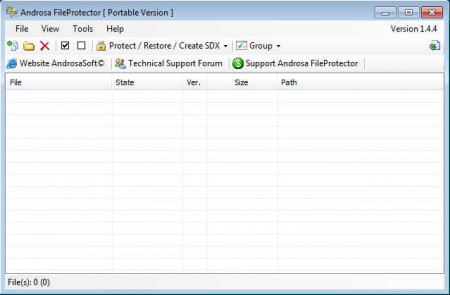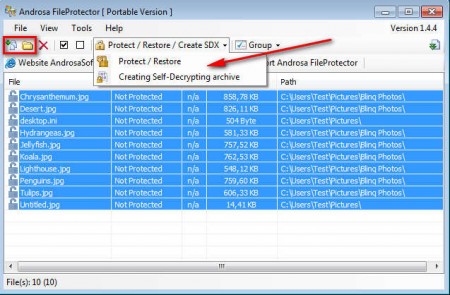Androsa FileProtector is a free file encryption utility that you can use in order to protect your files and data with advanced cryptographic techniques. This free file encryption software prides itself with very secure and very fast encryption of large amount of data. This type of feature can come in handy when for example you need to protect your private videos and photos from being accessed by nosy roommates or friends.
You may try out some free similar software like: Klonsoft, Axcrypt, and Clotho reviewed by us.
With Androsa FileProtector you can encrypt your private data without worrying about the protection being broken, not unless people guess you password, so you have to be careful.
Key Features of This File Encryption Software:
- Easy to use with a very simple to understand interface, see image above.
- Secure protection achieved with AES 256bit/TripleDES 192bit encryption.
- High speed data encryption, useful when you are encrypting videos, images.
- Create self-decrypting archives which work on their own if you know the password.
Another one of the most interesting features found in Androsa FileProtector, would be the fact that this free data encryption software is available as a standard Windows installer and a portable standalone application, which you can use without installing anything on the system, from the USB thumb drive.
How to Encrypt Files and Data with Androsa FileProtector:
Password protecting and encrypting files and data is very easy with this file encryption software. First thing that you need to do would be to add files to the main list of files for encryption. Files can be added individually or you can add entire folders at once.
We’ve opened entire folder by selecting the folder option. Once that the files are on the list, click on the Protect button and from there select either just Protect or Create Self-Decrypting archive. First option will encrypt the files and change their extension, while the second is gonna create a password protected executable which contains the files and can be accessed without needing Androsa FileProtector.
You need to go through the same procedure when creating self-decrypting archives like you did when creating regular password protected encrypted files. Load the files and data to the list and then simply click the create self-extracting archive option. Enter the password and select the type of encryption. When you’re ready select Create SDX and the password protected self-decrypting archive should be created.
Conclusion
Keeping security online when sending messages and also when sending sensitive data like images and videos isn’t very easy. Various different threats exist which can intercept files and monitor what you do online. For these reasons, protecting your files with the help of this free file encryption software is a very good idea. Download the installer or the portable version, if you want to protect files on running Androsa FileProtection from the USB thumb drive.