These days, nearly all organizations (both big and small) have multiple workplaces, sometimes spanning different continents. And when it comes to communicating with people in different locations, and that too in real-time, nothing is better than video conferencing. That being said, video conferencing generally requires complicated (and extensive) hardware/software equipment.
Or, you can just do it via your browser. Yep, you read that right. Thanks to Hubl.in, a free online video conference service, you can have video conference sessions with your colleagues (or friends), directly from your favorite browser. Based on the WebRTC standard, Hubl.in lets you easily invite others, switch video devices, temporarily disable A/V hardware, and much more. Stoked? Let’s take a finer look at Hubl.in, and see what it’s all about.
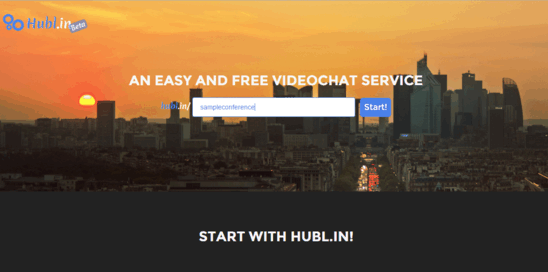
How To Use Hubl.in For Having Online Video Conferencing Sessions?
The best thing about Hubl.in is how ridiculously easy it is to use. You don’t need to create any accounts, install any additional software applications/plugins, or anything of that sort. All that’s required is a modern browser, A/V hardware (webcam and microphone), and of course, network connectivity. Here’s a little step by step tutorial, illustrating how you can get started with this incredible free online video conference service:
Step 1: Head over to Hubl.in’s homepage, and give a name to your online video-conference room. Hit Start!, and a screen will let you specify a username, as well as video quality. Click Next to proceed.

Step 2: Almost done. You’ll be now able to invite other users to your virtual video-conference room. This can be either done via email, or by directly sharing the unique video-conference URL. Once everything is done, and the invitees join in, the online video conference will start. Here’s how it looks like:
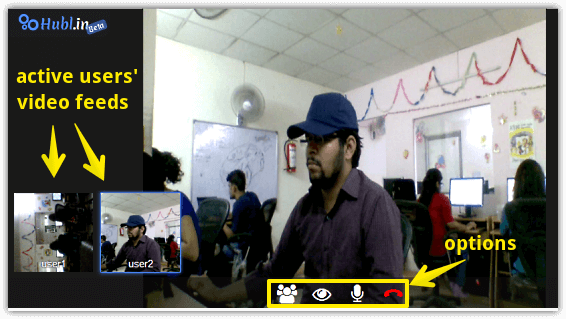
As seen above, the video feed boxes at the bottom left corner display the active conference members. In addition, you can use the icons over your video feed to invite more people, disable A/V hardware, and end the conference. Rad, isn’t it?
Do Check: Online Web Conferencing With Video, Document Sharing, Meeting Scheduler
Closing Thoughts
Hubl.in is an extremely impressive online video conference solution. It’s simple, easy to use, and works the way it’s supposed to. Take it for a spin, you’ll be glad you did.