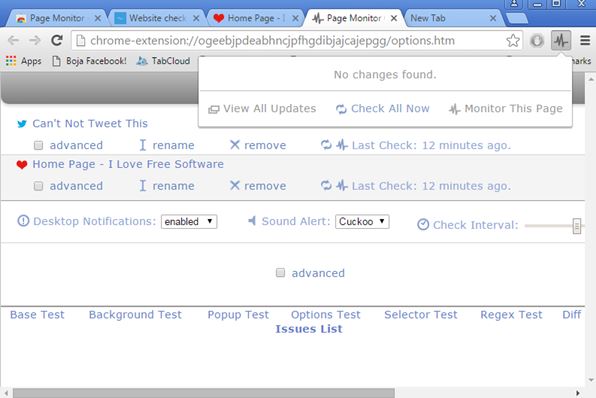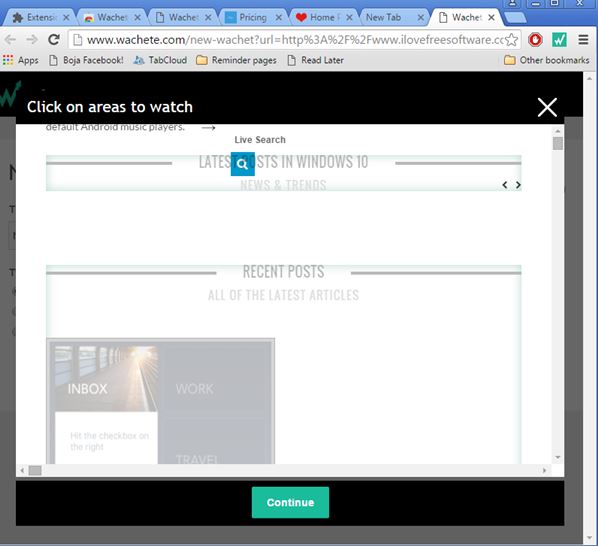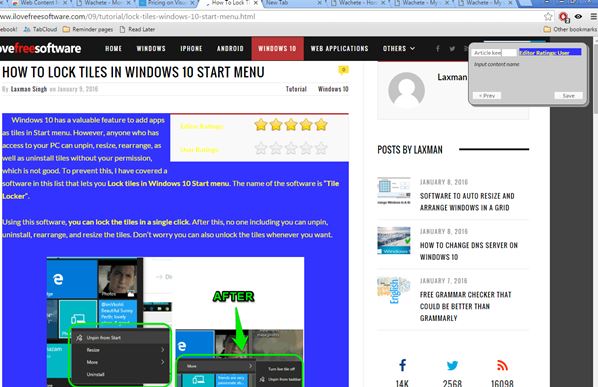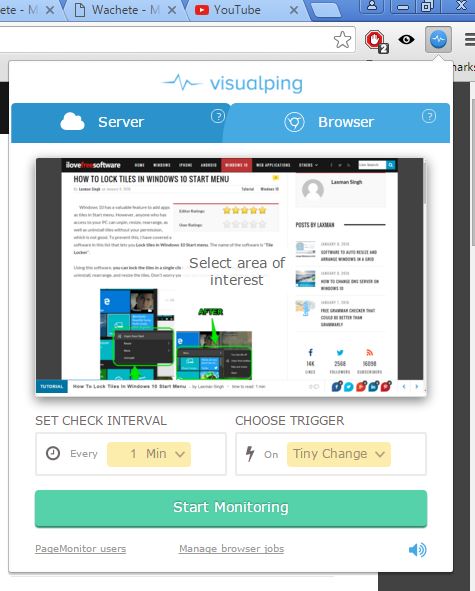Here’s a list of 5 page monitoring extensions for Google Chrome which can be used to monitor changes made to websites. Page monitoring extensions will come in handy for tracking changes on simplistic HTML websites without RSS feeds, to keep track of price drops on items, availability changes (out of stock to available) and so on. Website owners can also monitor their websites to make sure that no one has hacked it and made changes to it.
Distill Web Monitor
Distill Web Monitor is a page monitoring web service and this is its Chrome extension which helps manage web monitoring while using Distill within Chrome.
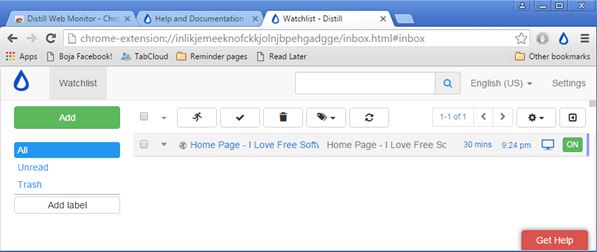
Clicking on the top right corner icon while having the website you want to monitor opened in the tab down below starts up the add to watchlist interface. From there it’s possible to setup full page, partial page, or RSS feed monitoring. Detected changes can be viewed within the extension settings. Email notifications about changes can be setup, but this requires an account and note that free accounts on Distill have limitations.
Get Distill Web Monitor.
Page Monitor
Page Monitor has less functionalities when compared to Distill, for example there are no email notifications, but all the basic tools for monitoring web pages are there.
Top right corner icon lets you easily add new web pages to the watchlist. From there you’ll also be able to see notifications about changes on monitored websites. Open up extension settings to access the list of monitored web pages and also to tweak settings like time between checks and notifications.
Get Page Monitor.
Also have a look at Free Online Tool to Check Website Speed: GTmetrix.
Wachete
Wachete is another web based page monitoring extension for Chrome that offers partial web page, full web page or full web page plus sub pages monitoring. Important thing to keep in mind that free accounts are limited to 10 pages and 1 hour minimum in between checks.
Left click on the extension icon launches the add to watchlist dialog. On the image above I’m setting up a partial web page monitoring (sections in gray are being monitored). Account needs to be registered with the website for everything to work. Email notifications are available as are mobile apps.
Get Wachete.
Web Content Monitor
Web Content Monitor is similar in functionality to Page Monitor in that it works standalone. There’s no need to create accounts or anything like that.
This is good, but also somewhat limiting. Web Content Monitor for example doesn’t support full page monitoring. Only sections of a web page (content within specific boxes) can be monitored. On the image above I’m selecting the article box for monitoring and inclusion to the watchlist. Time in between checks and notification alarms can be tweaked and setup.
Get Web Content Monitor.
Also have a look at Free Webpage Update Monitoring Program: WebMon.
Visualping
Visualping is one of the most advanced page monitoring extensions that I tested. It offers both web based monitoring (requires account, free accounts limited to 2 checks per day) or local, using Chrome (Chrome needs to be open for the monitoring to work).
Two tabs in the top right corner are for selecting web based or Chrome based monitoring. Full page and partial monitoring is supported. Notifications are sent out via email or using Chrome built-in notification sounds.
Get Visualping.
Conclusion
Last two page monitoring extensions from the list above, Web Content Monitor and Visualping impressed me the most. Page Monitor isn’t far behind. Actually the same developer team is behind Page Monitor and Visualping, so there are a lot of similarities between the two. Web Content Monitor I like because or its simplicity and Visualping/Page Monitor because of their advanced functionalities.