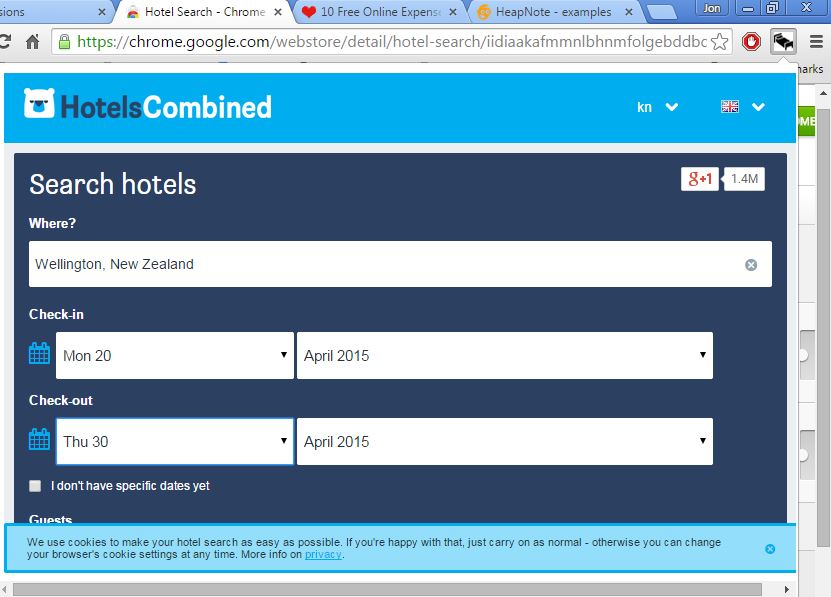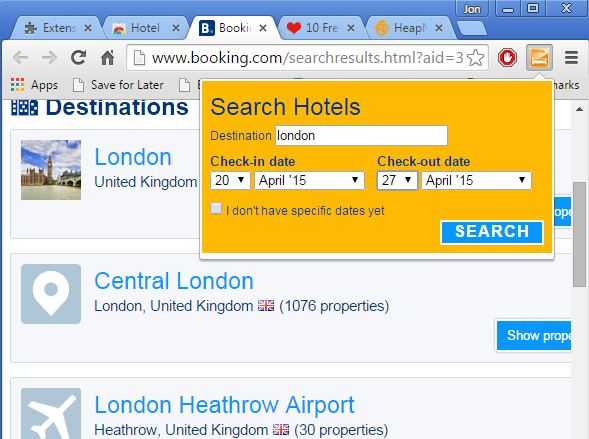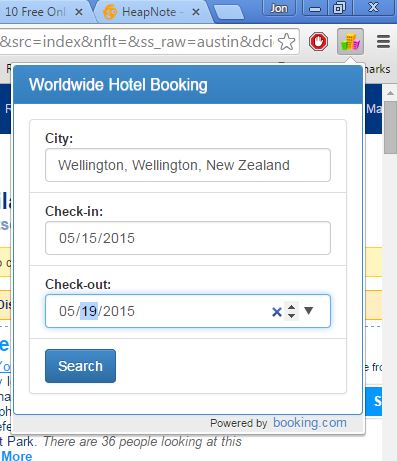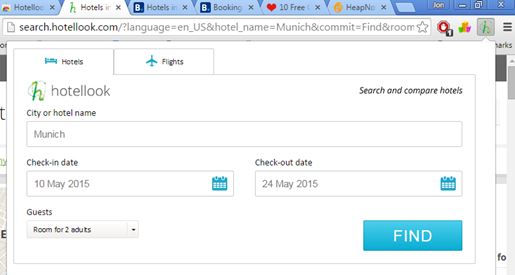Here’s a list of 4 hotel search extensions for Chrome which you can use to find hotels more easily when traveling or going on a vacation. Summer season is upon us, and if you’re lucky enough to be able to go on a vacation, and if you’ve picked a spot, don’t forget that you also need to find a place to sleep. Chrome users are lucky because there’re extensions for hotel search that they can use to find a room best suites for their needs.
Hotel Search
Hotel Search adds a pop-out search box to the top right corner of the interface from where you can find hotels provided that you already picked your vacation spots.
Type in the name of the city that you’d like to visit, check-in date, check-out date, number of rooms/guests, the usual and hit the “Search” button. Results are displayed right away. Once results are shown, it’s possible to filter the list of rooms additionally (based on price, property type, features and more). Results are displayed from numerous sources, amoma.com, venere.com, booking.com, and several other similar websites.
Get Hotel Search.
Hotel Reservations
Hotel Reservations is a bit simpler counterpart of the previously mentioned Hotel Search. The same top right corner search box is there, but when all the parameters are setup and you click on the “Search” button, results are displayed in a new tab.
Extension takes you to Booking.com to see results, so it’s basically limited to just one room booking website. Still if you’re looking for something that’s lightweight, without a lot of bells and whistles then Hotel Reservations are for you.
Get Hotel Reservations.
Also have a look at TripRebel: Get a Refund on Your Hotel Booking Whenever its Price Drops.
Worldwide Hotel Booking
Worldwide Hotel Booking works just like Hotel Reservations does, and it even works with the same website, booking.com. What’s different is the design of the top right corner drop down search box.
My impression is that Worldwide Hotel Booking has a slightly better design, layout is just a tiny bit better. Everything else is the same. Type in the city name, arrival/departure dates, click “Search” and you’ll be taken to results on booking.com.
Hotellook – Compare Hotel Prices
Hotellook combines both hotel search and flight search into a single app. When it comes to UI everything is pretty much the same to all the other hotel search extensions that I covered, except for the fact that in the top left corner there’s two tabs, one for hotels and another one for flights.
Website where the results of queries are displayed is another thing that’s different. It’s hotellook.com, not booking.com. You’re taken to the same website for flights. Results can be filtered more on the website.
Get Hotellook – Compare Hotel Prices.
Also have a look at Trip Planner Website with Hotel and Flight Booking: Vamo.
Conclusion
All 4 hotel search extensions from the list above are great, but for obvious reasons I have to give Hotel Search, the first extension from the list a slight advantage over all the others. Hotel Search has the biggest selection of websites where it looks for available rooms and it has a much more intuitive interface. Give it a spin and let me know what you think in the comments down below. As an alternative to Hotel Search, use Hotellook, because there you also get flight price comparison.