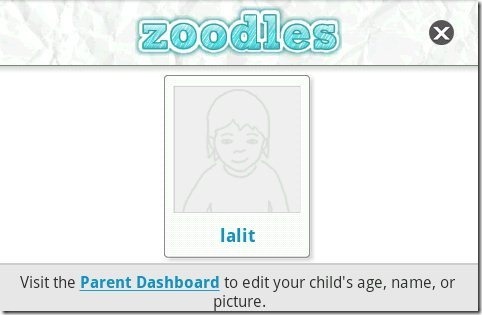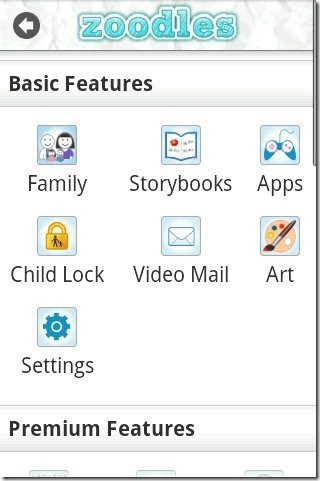Kid Mode is a free Android app to activate kids mode with some selected applications on Android. This app is similar to Parental Control software where parents can control what the kids can see and access.
Update: (July 22, 2013) The app is no longer available in Google Play Store. You may try a similar app: Norton Family Parental Control.
This kids mode app locks your Android from being accessed by your kids. Just launch kids mode, select the applications which you want your kids to access on your Android and then handover your Android phone to your kids. You can lock the access by securing with the year of birth of your child or by a secure Z. The app creates a different shortcut of parents dashboard which is purely secured by the birth year or a Z.
Along with providing security for Android apps, this app even provides educational games and videos for your kids on Android. The app even provides mails of videos and art that your children watch and draw with Kids mode app on Android. You children can even read story books on Android.
Check out Kids ABC Phonics app for Android reviewed by us.
Some Key Features Of Kids Mode App:
- You can enable kids mode app on your Android phone.
- The app is secured by birth date of your child or by a Z.
- The app setup is very easy to set on Android.
- Along with Parental lock, the app also allows your children to watch videos, play game, draw paintings, read books and much more.

- You can create your children’s profiles by updating their name and birth date.
- The app displays contents according to the age of your children.
- The app creates parents dashboard shortcut separately on the main menu of your Android.

- You can add apps of your choice to Kid mode app.
- The settings of the app can be easily customized.
Take a look on Android apps for kids reviewed by us.
How To Install Kid Mode App On Android:
- Scan the QR Code below with a Barcode Scanner app.

- Login to Android Market if you don’t have a Barcode Scanner app.
- Search for “Kid Mode: Kids Games + Videos” app in Android Market.
- Tap on install option.
The free Android Kids Mode app will be automatically installed. Hit here to download Kid Mode: Kids Games + Videos app from Android Market. Just make your Android safe from kids by turning it into kids mode. Be happy and make your children happy by forcing them playing safe with your Android.