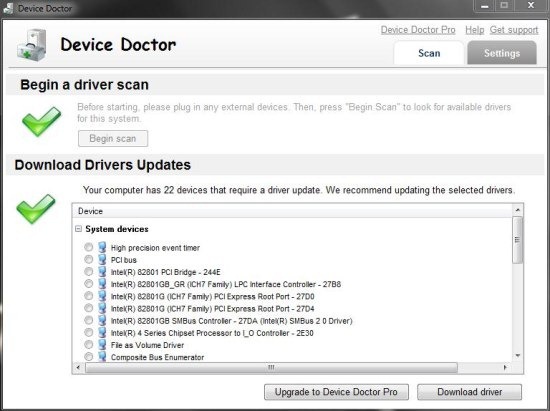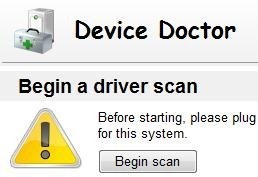Device Doctor is a free software to find missing or outdated PC drivers. The freeware is an excellent tool for PC which helps you to find missing or outdated device drivers on your PC, and also lets you download those device drivers for free.
The freeware is a simple and easy to use tool to find missing device drivers. You just have to launch Device Doctor, run the smart scan and the software will start reading your hardware with missing and outdated drivers, and will give you option to download drivers for free.
Remember that the driver setup downloaded will be in zip file. Unzip the file using multiple unzip tools for PC.
Device Doctor makes it easy for the users who are using old PC and they don’t have their drivers backup saved. For those users Driver Doctor is apt solution to update and find missing drivers on your old PC.
Now you don’t have to worry about drivers if you are formatting or re-installing windows operating system on your PC. Just run the software with internet and you are all set.
Also, with Device Doctor, you don’t have to head to the internet to search for driver updates. Once it finishes scanning your system for missing device drivers, it shows you a list of them. Now, from the list of outdated and missing drivers, select the drivers which you want to download and install. You will see the download button at the end. Click on the download button and the software will divert you to the webpage on your browser where the driver is available. Click on the zip file download link of the driver to download the driver setup on your browser.
The freeware automatically find driver updates if any while your computer is in idle mode. You can then download and install updates on your windows PC.
You can also check out some other Device Driver Finder software reviewed by us.
How To Use Device Doctor:
Step 1: Download and install Device Doctor on your PC.
Step 2: Launch the freeware on your PC.
Step 3: Run hardware scan on your PC with the freeware.
Step 4: The software will give you the list of missing and outdated drivers.
Step 5: Select the driver which you want to download and install and then click on download button at the end.
Step 6: The software will divert you to your default browser containing the driver download link in the form of a zip file.
Step 7: Click on the download link to download and install device driver.
Step 8: Now, restart your computer to let the driver take effects.
Features Of Device Doctor Software:
- Find missing and outdated drivers.
- Scans your hardware and then suggesst you the right supported drivers for your PC.
- Works at a faster speed and easy to manage.
- Direct download of driver software from web.
- Automatic search for driver updates.
- Schedule driver scan on daily or weekly basis.
Device Doctor is really a good freeware for PC to scan and find appropriate PC drivers. With this software, you don’t have to find driver individually for each hardware device. Just scan the whole hardware and leave the rest on this intelligent freeware. The software makes your works easier by keeping your system up to date. Driver Easy is also another nice driver finder which provides similar functionality.
Download Device Doctor Free.