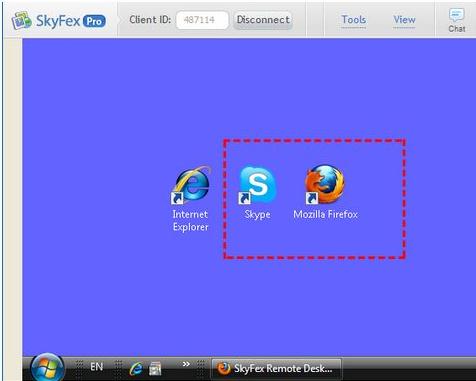SkyFex is a free web service for remote PC access. SkyFex enables you to remotely access a PC over the web. The remote connection service is fast and secure and you can access the remote PC free of cost. You might need this application when you want to troubleshoot the problems in the remote PC.
The service is completely web based, thus no installation is required. Just create a account and use the service for free. You can also read Comodo EasyVPN, TeamViewer, and Free Software to Remotely Connect to your computer.
The web service is safe to use and you can use SkyFex for remote assistance of the PC troubleshooting. Since it does not require any installation, it is better and quick. The web service extends both important features of remote computer handling: remote screen viewing and control. The application is very easy to use for everyone, and you can use the SkyFex from any web browser.
SkyFex supports the following browsers:
- Internet Explorer 6.0 or later.
- Firefox 3.0 or later.
- Chrome 5.0 or later.
The two very important remote assistance features of SkyFex are:
Screen Sharing
This feature of remote assistance is very helpful when you want to sneak into the remote PC for troubles. You can share the desktop of the user by using this feature of the SkyFex. If someone’s PC is having some problem and you want to have a quick look in to the computer then this feature will help you. Some benefits of Screen Sharing-
- Easy Connection: your partner will connect to you quickly that too without installing anything. The application works through Firewall and proxies. They also do not need any account registration.
- Screen highlights: you can highlight various areas of the remote screen using mouse. You can also view objects and highlight them with simple mouse clicks. This will help the person on the other end to understand your screen study and area you are looking at.
- Communicate the data across computers by using the Clipboard. You can exchange clipboard data across computers.
- If while conducting the assistance session, you disconnect due to any reason, you can resume your disconnected session easily without worrying about loss of data. As the application uses web mode, it is always required to have resume option for picking up the session where you dropped.
- Very effective way of communication with your partner is chatting. You can chat with your partner by using the instant messenger in the application. Exchange messages and save chat logs for better documentation.
Remote Control
This feature would enable you to perform remote control over computers that give you freedom to act towards solving your PC issues.
- Mouse Prioritization: you can eliminate mouse collisions. The user at the other end can control the mouse pointer so that the users at both ends do not confuse with mouse pointers.
- You can use your keyboard to type commands into the remote computer’s command prompt, etc.
SkyFex is a useful free web service which lets you troubleshoot PC’s remotely.