Deekit is a free and easy-to-use online whiteboard to create content. Designed to be simple, it offers you an unlimited canvas to remotely share new ideas, concepts with your friends, team members, or clients! Developed by a group of former Skype engineers and managers, Deekit will save you from confusion caused by endless chain of emails and routine documents.
Deekit is ideal for anyone who thrives on their creative energy. Be it a designer, developer, freelancer, teacher, or businessman, it offers a great space to pick your brains and create new ideas! Use it as a whiteboard during meetings with remote participants in real time; explain complex mathematical problems; or discuss workflow with your business partners. Else, simply use it to play games with your friends, just saying!
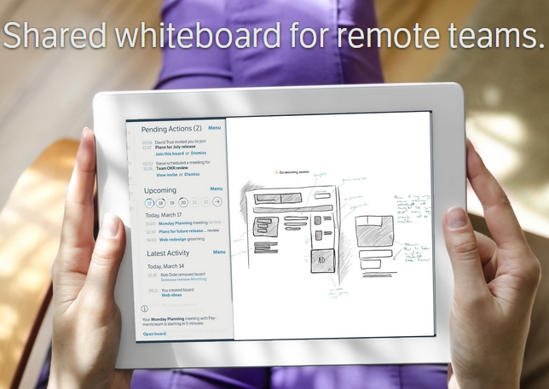
How to Collaborate With Others on Deekit
Once you go to the Deekit website, the link to which is given below, click on the “Get Started” link to commence your brainstorming session! You will be taken directly to the whiteboard–the workplace! First thing you should do is to sign in using either your Facebook, Google or Microsoft credentials. Agree the terms and condition to continue.
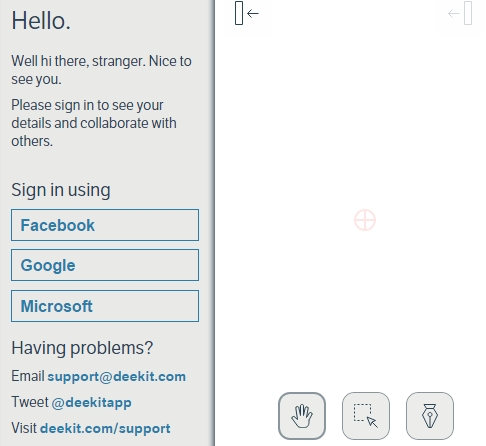
Now, in order to start, click on “Boards” from the left side panel to pull out the menu; Click “New Board.” Add tags to your board to make it easier to manage. It also increases the visibility of your work! Click done to go to the newly created whiteboard.
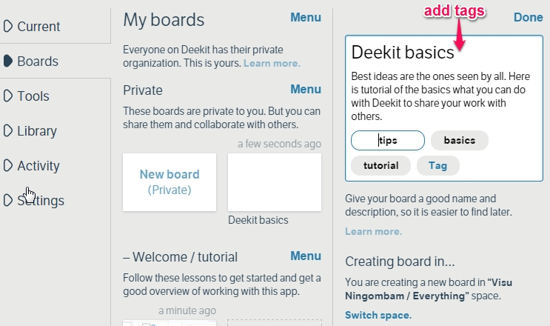
The next step is to invite your friends, teammates, or clients. Once they accept your invitation, they can join your whiteboard and start collaborating!
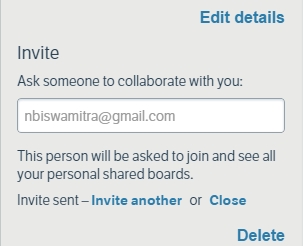
Inserting Text: From the left panel, click on “Tool” to open the tool menu! Select “Type” to start typing text. A text insert window will appear where you will see options to change the color, size and alignment of the text. Else, right click anywhere select the “Text” tool.
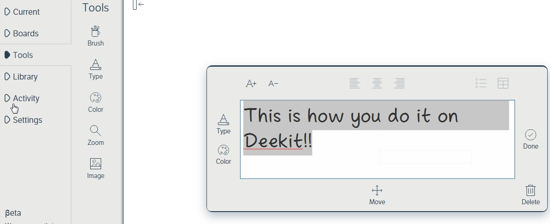
Drawing: Click on the drawing/sketching tool from the bottom! And start explaining your ideas freehand. Similarly as above, you can change the color of your brush. The brush also has additional options like increase/decrease line width (size of your brush).
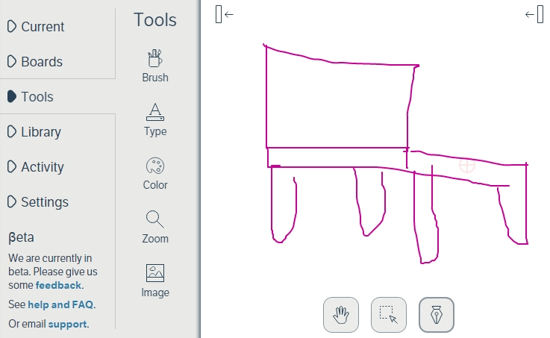
Uploading Image: You can also upload image from the local device and work on it. Simply drag and drop the desired image or click on the image upload button.
Editing Items: In order to edit text or drawings that you have inserted, right click over the text/drawing and select the edit tool.
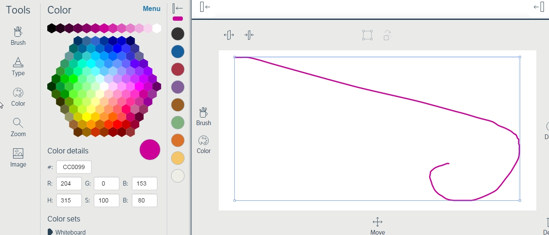
Selecting a Group of Items: Simply click Shift+Left-click and drag to select group of items. You can edit or delete them in group. You can also zoom in/out using your mouse scroll or trackpad.
These are major tools that are essential while using Deekit. Apart from this, you or any one of the participants can add notes for reference, check your activity history.Deekit also offers a wide range of templates that you can use based on the purpose of your collaboration.
Other whiteboard collaboration tools you can try out: free whiteboard apps and free whiteboard apps for kids.
Conclusion
Deekit is a very simple and effective way to collaborate with your teammates, friends or clients to develop new ideas, concepts. Enabling you to share ideas, receive feedback and add inputs from other participants will definitely save time, increase productivity and strengthen your ideas! If you think that this little wonder might make your work easier, you should definitely try this one out!