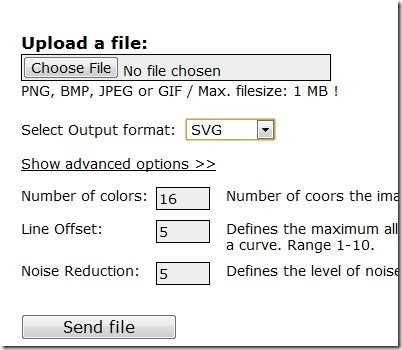Autotracer is a free online raster to vector converter. We earlier reviewed another online raster to vector converter called Vectorization. The limitation with that converter was that it converts only Black and White images to vector images. However, Autotracer does not suffers from that limitation, and you can convert color raster images to vector images online.
Autotracer is quite easy to use. You do not need to download or install anything to use it, and it does not even asks you to create an account.
How to Convert Raster to Vector Online:
Here are the simple steps to use Autotracer.
- Go to Autotracer.org.
- Upload the raster image that you want to convert to vector. It supports PNG, BMP, JPEG, and GIF format. Max file size can be up to 1 MB.
- Choose the output format of converted file. Autotracer supports converting raster to SVG, EPS, PDF, XFIG, and DXF format.
- You can choose some additional options at this point. You can choose the number of colors in output image. Number of colors can range from 2-256. By default, Autotracer converts output image to 16 colors. You can also choose line offset, and noise reduction.
- Once you are done, just click on “Send File” button. This will upload that file, and will convert it to your chosen format.
- Autotracer will give you a link for converted file, and you can download that file to your PC.
That’s it. These few steps let you quickly convert your raster image to vector image online. Once the file is converted to a vector format, you can choose one of the free vector graphics editor to edit that file.