This is a quick tutorial to explain how to quickly add watermark to all pages in Google Docs. You can now insert watermark in Google Docs using a built in tool which Google developers have added in the recent update. Before this, it was kind of tedious task to add watermark in the Docs especially on all pages. We have covered that here if you want to check out.
Luckily now, you no longer have to manually create a watermark and then adjust it on each page. You just select a watermark image from the Photos or upload one from your computer. It will automatically adjust it in the background of the page Docs.
The new watermark tool of Google Docs aligns the watermark that you upload in the middle of the page automatically. Optionally, you can configure the fading and scaling parameter.
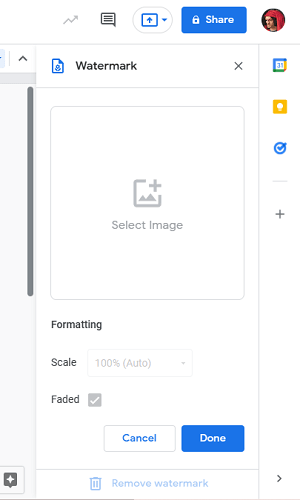
How to Quickly Add Watermark to All Pages in Google Docs?
Make sure that you are signed in to your Google Account, and then use this link to create a new document in Google Docs. Add some content if you want to.
Now, select the watermark tool from the Insert menu. The new watermark tool have a “New” label attached to it as you can see in the screenshot below.
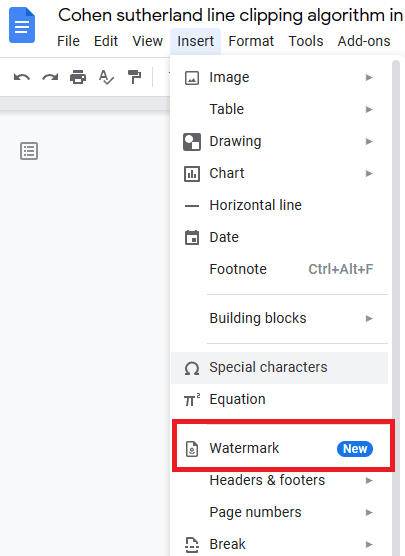
The watermark tool will open up in the right sidebar. Here you just upload an image from your PC that you want to use for the background of the page. Or, you can select an existing image from the Google Photos/Drive.
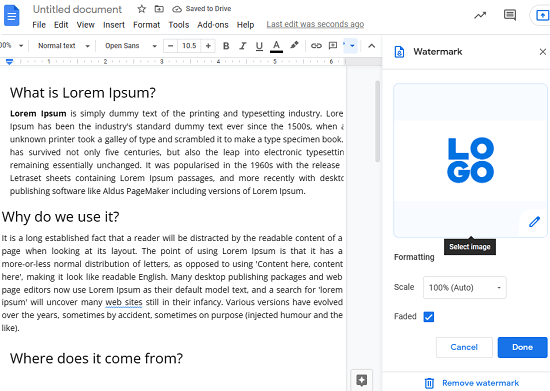
After uploading, just hit “Done” and then watermark will be added to all the pages in the current document.
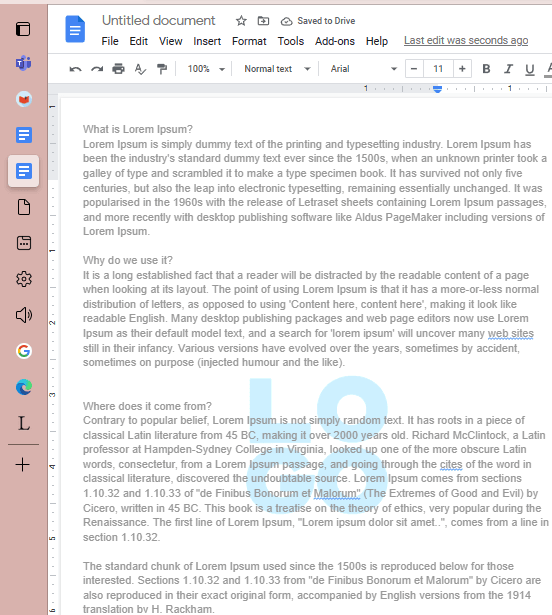
To remove a watermark that you added earlier, just open the watermark tool again from the Insert menu. On the watermark tool there is a “Remove watermark” button at the bottom side. Use that to remove watermark from all the pages.
Now, you can follow these steps anytime on some other Doc to add watermark using Google Docs. It hardly takes 3 clicks to add a watermark and you can specify whether you want to fade it.
Final thoughts:
I think it was kind of upsetting that Docs didn’t have a watermark tool. After so much demands, I am glad that Google Devs have finally listened and now we have a brand new dedicated watermark tool. I liked the fact that it is very straightforward and makes adding watermark to all the pages just a matter of clicks. So, if you still using the old method of using a background image as watermark then you can stop doing that now.