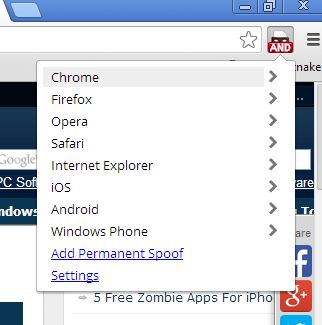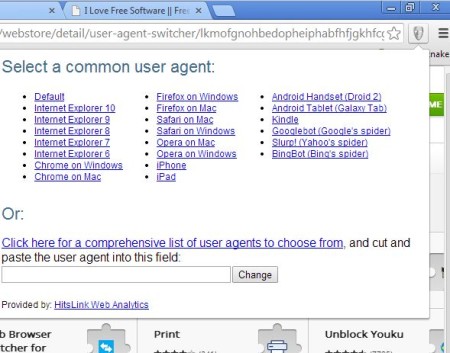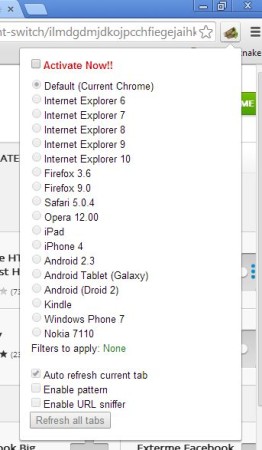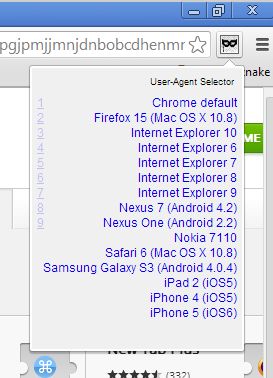Here’s a list of 5 user agent switcher extensions for Google Chrome which you can use to easily switch the user agent information that’s sent by the browser to the websites that you visit. By doing this you can mimic and make it look like you’re visiting a website from a different web browser, like Internet Explorer, Firefox or Safari, or even an entirely different platform, like Android or iPad. This is useful for development, when checking if a certain website will change layout (HTML, CSS) depending on the web browser that the user is using.
Premium User Agent Switcher
Despite its name, Premium User Agent Switcher doesn’t cost a thing and it offers you a long list of user agents that you can use.
Like it is the case with a lot of other extensions, in order to change user agent information, you will have to click on the top right corner extension icon. List of available user agents should appear in a dropdown window.
Get Premium User Agent Switcher.
Also check out 4 Free Cross Browser Testing Tools to Test Website in Multiple Browsers.
User-Agent Switcher for Chrome
This user agent switcher extension for Chrome works just like the previous one that we mentioned, but there are a couple of differences.
The main difference would of course be that user agents are grouped, but notice at the bottom of the list that this extension also supports permanent user agent changes, if you don’t want them to change every time that you close Chrome. Don’t worry, it’s not actually permanent, you can revert back changes later on. Manual user agent info can also be typed in by opening up extension settings.
Get User-Agent Switcher for Chrome.
User-Agent Switcher
User-Agent Switcher also allows you to type in your own user agent string that you’d like to send to the website that you’re visiting. That’s what the empty input field down below is for.
Of course there is also a list of common user agent extensions that you can use. Just click on it from the list and as soon as you do that, the user agent information of your web browser is changed.
Get User-Agent Switcher.
Extreme User Agent Switcher
With the Extreme User Agent Switcher you again have a list of user agent information to which you can easily switch by left clicking on the top right corner icon.
Tabs can be automatically refreshed so that changes to the user agent information are detected. Not just one tab, but all the tabs that you have open are refreshed at once.
Get Extreme User Agent Switcher.
Also check out: 5 Free Online Tools To Test Website In Different Resolutions
User-Agent Selector
With User-Agent Selector you can switch between standard web browser user agents but also web browser user agents on iPad, Android and so on. What does that mean?
By switching to user agents of tablets and smartphones, you can trick website to show you tablet optimized design that you’re setting up, for example. User-Agent Selector isn’t alone in this, all the other user agent switchers can do the same thing.
Get User-Agent Selector.
Conclusion
All the extensions that we covered here are very similar, but if you’re gonna be testing them out, we suggest that you try with User-Agent Switcher first. Leave comments with ideas and suggestions down below.