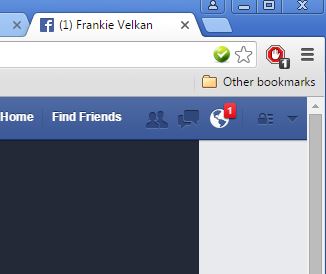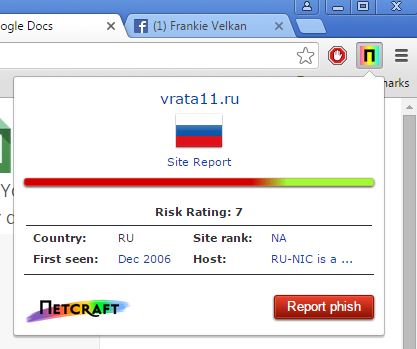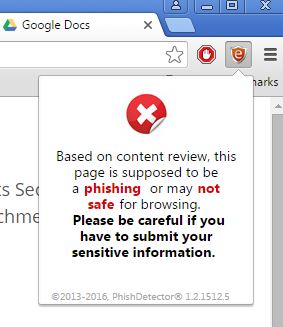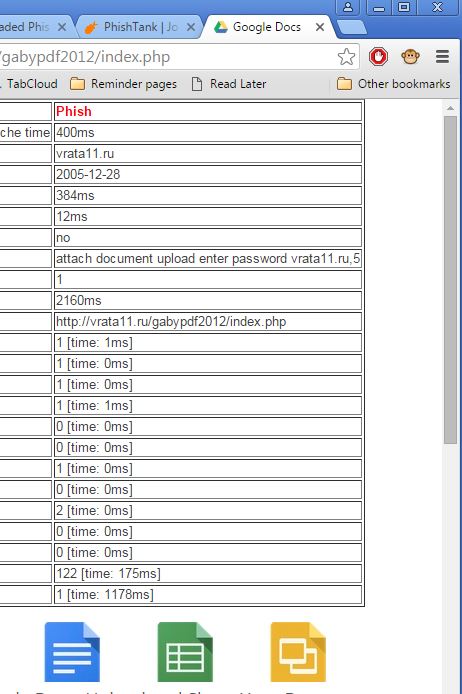Here’s a list of 4 phishing protection extensions for Google Chrome. What these extensions are going to do is allow you to protect yourself from phishing scams that try to steal login information of websites or even worse, online payment information. Phishing sometimes isn’t easy to avoid. I know what to look for in a phishing email and I’ve been tricked a couple of times into clicking phishing links. What these phishing prevention extensions for Google Chrome do is give warning and hints about a possible phishing scam so it can hopefully be more easily detected.
Anti-Phishing & Authenticity Checker
Anti-Phishing & Authenticity Checker is a phishing protection extension for Chrome that protects you against phishing on Facebook, Twitter, YouTube, and Google.
It’s actually a simplistic extension that pops up a green check mark icon all the way to the right hand side of the address bar if the website you have open in the currently active tab is authentic. Only a few websites are supported, but better that than nothing.
Get Anti-Phishing & Authenticity Checker.
Netcraft Extension
Netcraft Extension will scan every website that you visit for any signs of foul play. Left click on the top right icon to activate a drop down window with the analysis of the website that’s open in the current tab.
Extension checks the validity of SSL certificates, protects against cross site scripting attacks and of course there’s the phishing attack protection (based on reports from other users) and so on. Notice the risk rating that’s displayed on the image above. It goes up to 10, the higher this number is and the redder the bar is, the higher the risk for something to be wrong with the website.
Get Netcraft Extension.
Also have a look at Block Adult Sites, Malicious Sites, Phishing Sites: DNS Angel.
PhishDetector
PhishDetector also detects phishing sites by scanning website content and also the URL to determine if something fishy is going on, pun intended.
Out of all the phishing protection extensions that I covered with this list, you might want to have a look at this one because it promises to especially protect against banking phishing attacks. I tested with a website that’s a phishing website for Google (from PhishTank) and it did give me a warning to be careful, as you can see on the image above.
Get PhishDetector.
Cascaded Phish Detector
Cascaded Phish Detector is a phishing protection extension for Chrome that has a more detailed approach towards detecting phishing websites.
After clicking on the top right corner icon, a report will appear at the top of the page. Very first line of text in the report will tell you if a website is a phishing attack or not. Additional details about the website can be found further down below.
Also have a look at Free Facebook Phishing Protection.
Conclusion
Even though Chrome itself has a decent phishing protection component, these phishing protection extensions can be used as an additional layer of protection against such attacks. Even they won’t always be effective against phishing websites. Best protection is still to be an alert about every email you get and check every URL for any signs of something being wrong. Let me know what you think the best phishing protection is in the comments down below.