The blog-post details 5 best video chat software for Windows 10. The massive advancements in computing, coupled with the strides made in Internet connectivity speeds have made it incredibly simple to keep in touch with friends and family. There are social networks, instant messaging, and of course, video chat. Out of these, video chat is especially popular, as it also lets you see the other person in real-time. It’s no wonder there are a ton of applications out there that let you video chat with your buddies, right from your computer. But which ones are the best?
Not to worry, as that’s the question this article is intended to be an answer to. The video chat software discussed here support instant video chats, and also include features like file transfers, automatic call recording, public chat rooms, and more. Ready to see and get talking to your buddies, right from your computer? Let’s find out about 5 best video chat software for Windows 10, in a bit more detail.
Skype
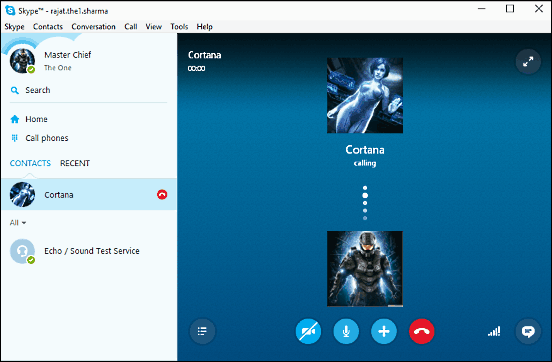
It’s impossible to talk about video chat software applications without mentioning Skype, the granddaddy of them all. Probably the most popular and widely used video chat program out there, Skype makes chatting with your buddies and at the same time, seeing them, a cakewalk. It automatically detects the connected video and audio devices, and is ready to roll in mere seconds; all you need is a free Skype account. You can add other users to contacts by searching for their Skype usernames. The user interface is pretty modern and straightforward, and the added contacts are listed in the left pane. To initiate the video chat, simply select a contact from the list and hit the Video Call icon. Of course, you can have regular audio and textual chats as well. Skype also supports file transfers, and can can even do conference calls. Find more about it here.
ooVoo
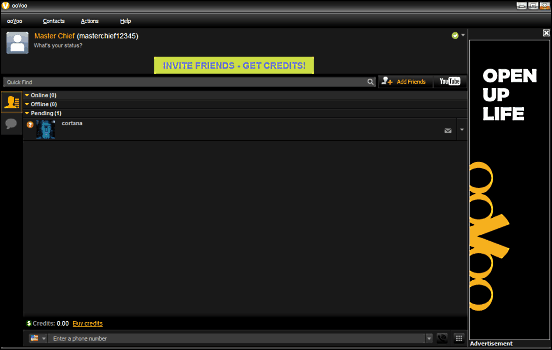
Looking for a capable and feature loaded video chat application? Take a look at ooVoo, as it just might be what you need. The core functioning of ooVoo is pretty much identical to Skype, and you need to have a free ooVoo ID in order to be able to use it. Once in, you can search for other users in the ooVoo database and add them as friends. In addition to video chats, you can have regular textual conversations and audio chats as well. Apart from all this, ooVoo also throws in some nice extras into the mix. The group calling feature lets you create groups and video chat with up to 12 contacts at a time, and you can record and photo messages to your buddies too. ooVoo also includes built in call video call recording functionality. All in all, it’s a great video chat application, just make sure to skip the extras the installer comes bundled with. Click here to find out more.
ICQ
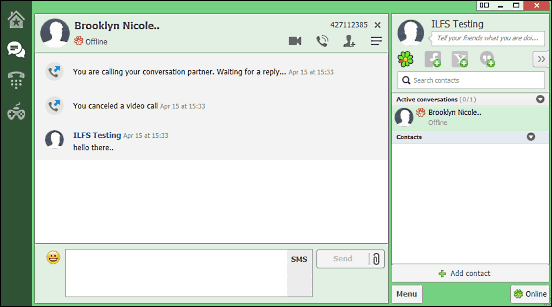
Having been present for quite a long time now, ICQ is a pretty well known name. Although initially it used to support only standard textual chats, the ICQ of today is a fully loaded program, and voice chat is just one of the many features it offers. Using ICQ is pretty simple and straightforward, all you have to do is create a free account (if you don’t have one already), and you’re assigned a unique numeric ID called ICQ number. You can use these ICQ numbers to search for other users and add them to your contact list. The application sports a lean and functional interface that makes using it even easier. The contact list appears in a separate pane on the right, and the conversations for the selected contact are displayed on the left. The same window can be used to initiate both video and audio calls. ICQ supports file transfers, and you can view contact history as well. Read more here.
Tox
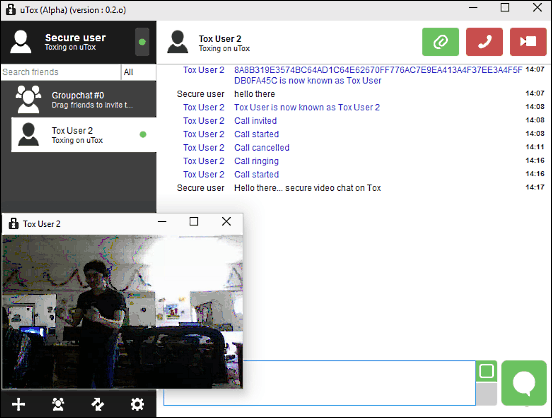
Although there is no dearth of powerhouse features in Tox, the one that obviously stands out the most is its emphasis on privacy and security. That’s because Tox utilizes end to end encryption for all your conversations, so that no can snoop on your chats, at any point of time. There are no ads, and you can easily modify Tox’s code as per your requirements. The application makes it incredibly simple to have secure encrypted video calls with your contacts, and of course, regular audio calls and textual conversations are encrypted as well. Tox supports file transfers, and can automatically detect the connected audio and video devices. Plus, there are options for tweaking everything from proxy to audio notifications. Each user is automatically allocated a unique alphanumeric Tox ID, which can be used to add other contacts to the friend list.
Paltalk
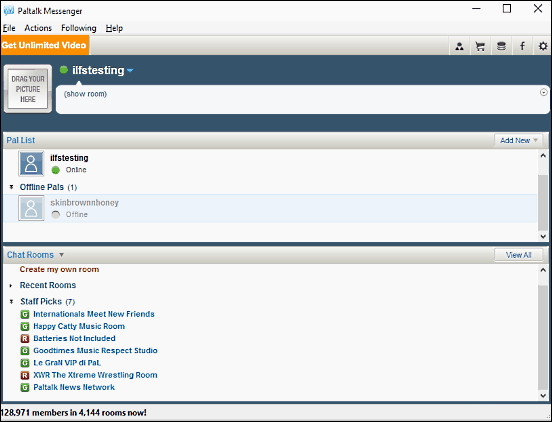
What makes Paltalk interesting is that it not only lets you video chat with your friends, but helps you make some new pals along the way as well. That’s because Paltalk supports thousands of public video chat rooms that you can join in, and have video conversations with other users. In a way, it can be considered as a video chat based social network. Just like any other video chat program, Paltalk also requires you to create a free account, which can be used to login to the application and start having video chats with others. You can search other users by their usernames and add them to your contact list. Apart from that, Paltalk also lets you create your own chat rooms. You can create video chat groups too. There’s a wide variety of chat rooms, and anyone can be joined in. Then there are goodies like sharing of audio/video from social networks, support for virtual gifts and of course, stickers. Click here to read more.
Closing Thoughts
The above mentioned applications should work just fine for all your video chatting needs. Try them all out, and let me know your thoughts in the comments section below.