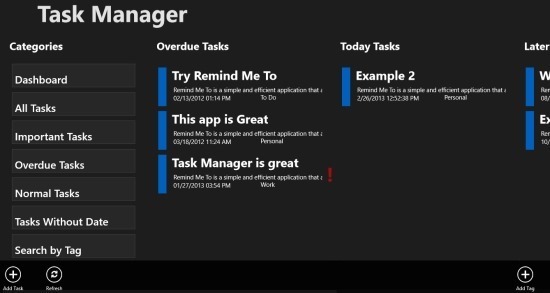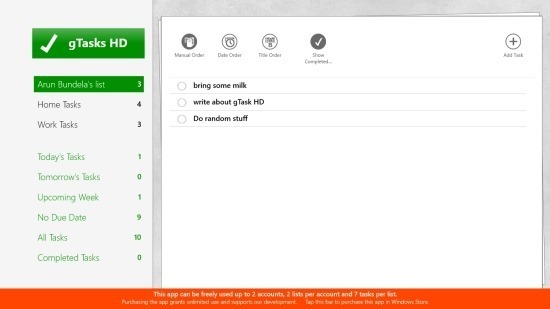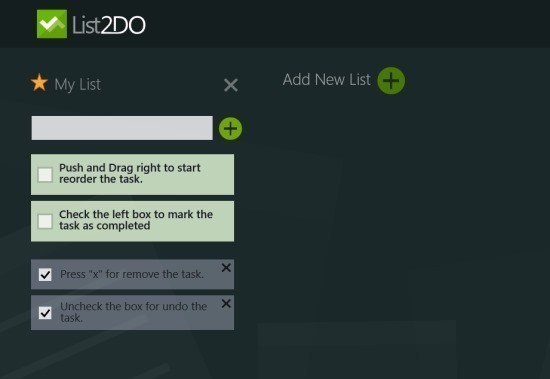Here, are 4 free task management apps for Windows 8 that enable you to note down your tasks, organize them, and manage them. All of these apps are completely free, some of these apps offer you simple and easy to manage task list while others provide you with a rich set of features. So try out these free task management apps for Windows 8 and see which one suits your needs. If you have other suggestion then don’t forget to leave them in the comments section below.
Task By Telerik:
Task By Telerik is feature rich task management app for Windows 8 that helps you organize your thoughts and tasks with complete ease. This app provides you with the feature that allows you to plan and organize projects and tasks in an ease to understand interface. This task management app is also good for monitoring the progress of your task and activities. Personally I think if you like a feature rich app then this is simply the best task management app for Windows 8 currently. The way the things function in the app are extremely well thought out and easy to handle and work with even for a novice.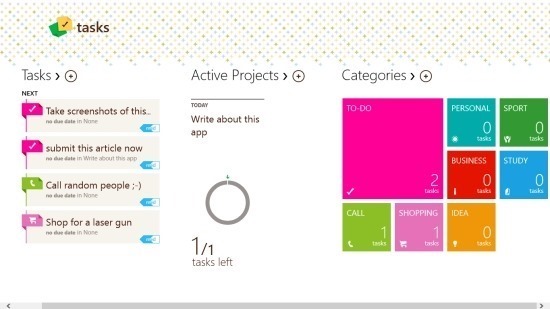
The feature that makes this app one of the best task management app out there is the ability to set priority to tasks, set recurring tasks at select time periods, categorize task in a tile based interface. This task management app also allows you to add photo’s, phone numbers, insert URL’s etc in tasks. If you are a little forgetful then you can set reminders and notification, also the app shows tasks on the tile of the app. This is one of the best task management app for Windows 8, there are certain features that are available in the full version like locations and voice memo but nonetheless even after this the app is simply amazing.
- Full Review: Click here to read full review
- Works With: Windows 8
- Price: Free
- Download: Click here
Task Manager:
Keep all your tasks organized with this free Task Manager for Windows 8. This app is all about functionality and keeps things simple and pleasant. The interface of the app is good enough and works well but it has nothing much that we can talk about. Use this app if you prefer functionality over looks. Organize, note down, and categorize your tasks with this free task manager for Windows 8. The main interface that is shown above is called dashboard this contains overview of all the tasks that are stored in the app and the tasks are divided and shown up as overdue tasks, today’s tasks, and later tasks. The is a really handy feature that allows you to see all the tasks that you have written with a single glance. The interface of the app is simple and plain and you will not have any trouble using it or navigating through it. Download and try out Task Manager for Windows 8 from the link below.
- Full Review: Click here to read full review
- Works With: Windows 8
- Price: Free
- Download: Click here
gTasks HD:
If you would like to have task manager that has the ability to sync with Google Tasks, then you really need to try out gTasks HD. The interface of the app is really simple and allows you to manage tasks, add them, and view them. This task manager app for Windows 8 is free, intuitive, and feature packed; the app allows you to create sub tasks, set notifications, search within the app, supports live tile function. The two features that I personally liked are the apps clutter free interface and the ability to sync with Google Task. The only limitation that free version of this app has is some restriction are applied on the sync feature. The free version on this task management app only supports 2 Google accounts with 2 lists in each one of the accounts, and with only about 7 tasks per list. This is good enough for most of the users so try out this app for free from the link provided below.
- Full Review: Click here to read full review
- Works With: Windows 8
- Price: Free
- Download: Click here
List2Do:
If you love simplicity then you will definitively love List2Do. This task management app for Windows 8 offers you a minimalistic yet beautiful interface. If you don’t like complicated apps and prefer simple apps then do try this one out from the link below. The app offers you a quick, minimalistic, and elegant way of managing your tasks and save your ever so precious time. The interface of the app consists of lists in which you can add tasks and mark them as done after the last item has been completed. The free version of this app only offers the ability to create two lists which is a little sad but anyway this is good enough for an average user, who just needs a simple and beautiful task management app for their Windows 8 device. Read the full review from the link provided below.
- Full Review: Click here to read full review
- Works With: Windows 8
- Price: Free
- Download: Click here