Task By Telerik is a free task manger for Windows 8 that allows you to end the complication and chaos in your live by enabling you to add add tasks and manage them in an organized manner.
The apps allows you to plan, organize, and monitor the progress of all the tasks and your projects. Task by Telerik I would say is the best task manager for Windows 8 that I have come across. The app is very well integrated with the Windows 8 components. Also the interface of this task manager for Windows 8 is extremely well thought out and intuitive. Apps like these demo the true potential of of the Windows 8 as a platform. 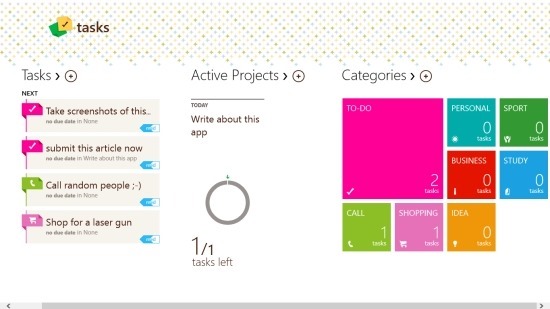
The app has a simple interface and you can add tasks, create projects, and add tasks by categories. I just love the categories aspect of this task manager for Windows 8. These categories are color coded and have tags; this makes it extremely simple to know what you have to do with just a single glance of the main interface of the his app as shown in the screenshot below. This task manger app for Windows 8 allows you to create custom tasks as well. This can be done by clicking on the plus button which is located besides the categories label as shown below.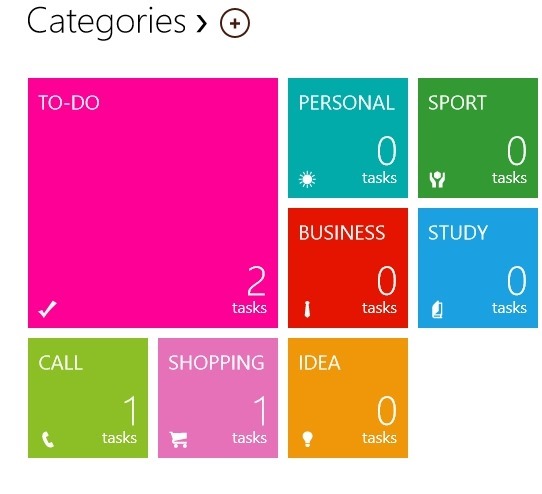
How to add tasks:
To add a task to this task manager for Windows 8, just click on the small plus button located besides the Tasks title. This action will bring up the window as shown in the screenshot below. Here you are supposed to enter details like the name of the task, select a category, select a project, set due date, set reminders, add pictures, etc. The app also enables you to record voice notes and add locations but these features are available in the full version; here you can enjoy these two features for a total of 21-days after that they are paid. This is disappointing.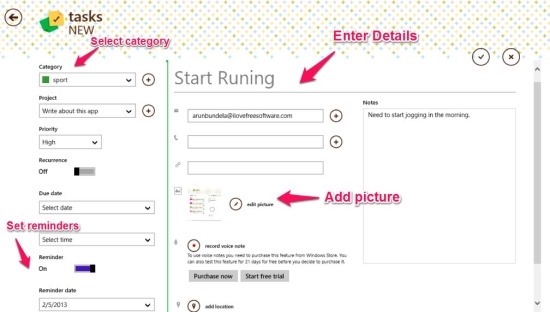
How to add projects:
To add a project in Task by Telerik, just click on the plus button just besides project label. This will bring up the window as shown in the screenshot below. Now just enter the details, status, and due date to create a project in Task by Telerik. After you have added the projects you can assign tasks to the these projects and manage your projects with ease. In this manner this task manger for Windows 8 allows you to manage projects with complete ease.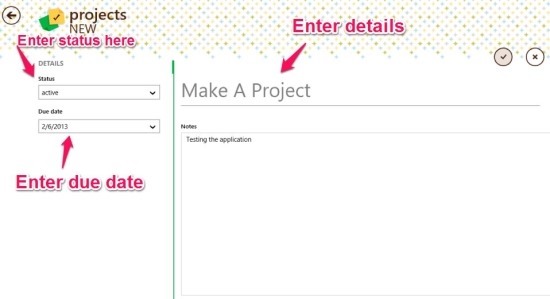
Feature of Task By Telerik:
- Beautiful and pleasing interface.
- Simple and intuitive UI that allows you to create task and categorize them.
- Ability to set task priority.
- Ability to set task recurrences from everyday to a time period of every year.
- Ability to add phone number and email from the people app in Windows 8.
- Inset URL, attach photo’s, and lots of other customization.
- Ability to create categories with custom names and tile colors.
- Set reminders and notifications.
- Ability to search and share using the charm bar.
- Also, like most other apps, it offers the ability to display tasks on the live tiles on the start screen.
Final Verdict:
This free task manager app for Windows 8 is simply in my opinion is one of the best task manager for Windows 8 out there; but the biggest let down is that features like voice memo and location are paid. Nonetheless, even without these features, this application for Windows 8 is simply amazing.
Also if you would like to try out other task managers for Windows 8 then check out free to do apps for Windows 8.