The following write-up talks about 5 best image editor software for Windows 10. In our day to day computer usage, we have to work with a wide variety of files, such as documents, audio, video, and of course, images. If we talk about images, whether it’s your collection of favorite wallpapers, or family photos, they’re all essentially digital images. That being said, more often than not, we have to make changes to these images by making fine adjustments to them, so that they look even better. And that’s only possible when you have a solid image editor program at hand, right?
As you might’ve guessed, that’s what this article is all about. These image editor applications not only let you make basic edits (change brightness, color etc.) to your images, but also include features like advanced filter effects, the ability to work with layers, and support for almost all major image formats. Ready to get tinkering with those favorite photos? Let’s find out more about 5 best image editor software for Windows 10.
GIMP
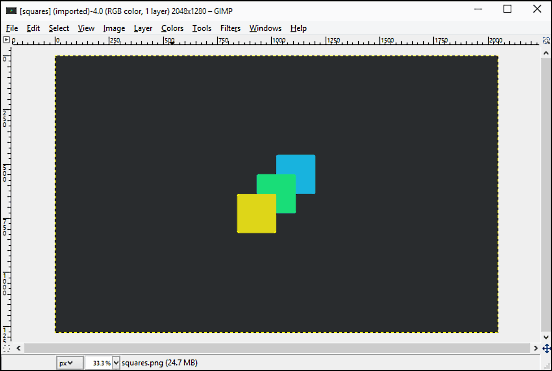
Want something that has Photoshop level goodness, without shelling out a boatload of cash? Look no further than GIMP. An absolute powerhouse, GIMP offers more image editing features than you’ll probably ever need. Whether you want to apply basic edits (e.g. changing brightness or contrast, cropping, resizing), or do some advanced tweaking (e.g. merge or duplicate layers, add alpha channels), GIMP has you covered. In addition to that, there is also a huge variety of filters, such as noise, enhance, artistic, map, and render. The UI is composed of different docks, and can be customized according as per need. Then there are features like automatic image adjustment, channel mixer, pattern fill, support for numerous plugins, and stuff like that. To find out more, click here.
Paint.NET
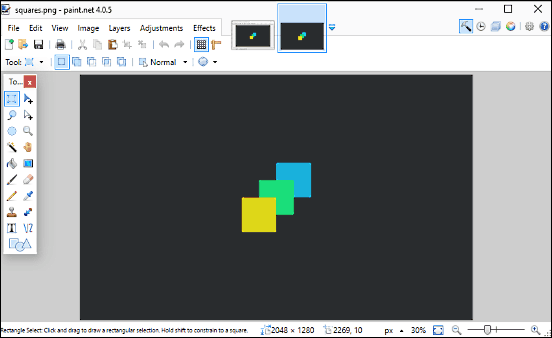
It may not be the the beast that GIMP is, but it’s hard to argue that Paint.NET is still one of the best freeware image editing programs out there. Sporting a simple and easy to navigate interface, Paint.NET supports opening and editing multiple images at a time, letting you switch between them on the fly. All of the standard image adjustments (e.g. hue/saturation, brightness/contrast) can be effected to images in mere seconds, thanks to keyboard shortcuts for the same. Reverting unintentional changes is easy too, as Paint.NET supports multi level undo/redo. Apart from these, Paint.NET can be used to work with image layers as well, and supports operations like merging and duplicating layers. And yes, there’s also quite a selection of filter effects (artistic, render etc.) to choose from. Read more here.
IrfanView
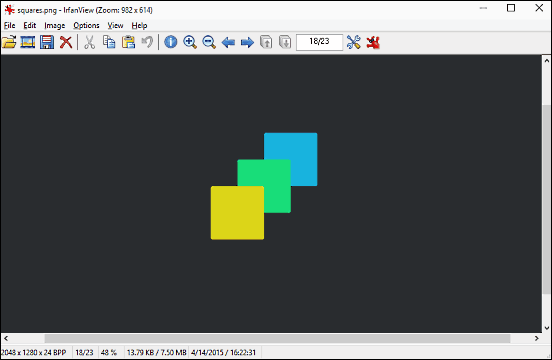
Although its name might lead you into thinking that it’s just your average image viewer, make no mistake about it; IrfanView is an incredibly capable image editing program loaded with quite a bunch of features. The fact that it manages this while remaining extremely lightweight, makes it even more amazing. IrfanView lets you apply all sorts of editing operations to images, ranging from color channel adjustment to panoramic image creation, and from fine rotation to red eye reduction. What’s more, there’s also a bunch of effects, such as emboss, median filter, and pixelize thrown into the mix. You can also custom crop images, as well as insert textual overlays and watermarks on images. IrfanView is compatible with all popular major image formats, and is available as a portable application too. Click here to find out more.
Fotor
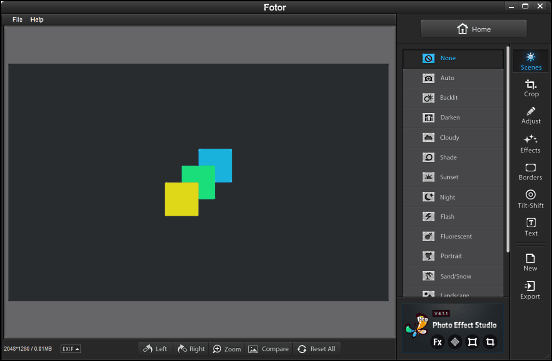
When it comes to visual appearance, there’s hardly an application on this list that can beat Fotor. The freeware program is clearly one heck of a looker. But underneath that pretty UI, Fotor packs in a truckload of goodies that make it a pretty solid image editing program. The different editing operations available in Fotor are segregated into categories, and are easily accessible via a pane on the right. For example, the Adjust section includes options for changing brightness, color, and white balance, whereas the Scenes section includes the lighting scene presets available. And that’s not all. Fotor includes a large number of filter effects (again divided into categories) which can be applied to images to make them look even better. Find out more here.
PhotoPad
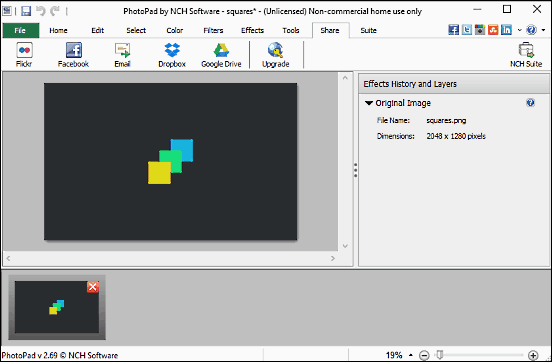
Rounding off the list is PhotoPad, a lightweight yet versatile image editor software application. From basic editing operations (change brightness, tweak contrast and colors etc.) to advanced filters (e.g. sepia, color boost) to precise selection tools (polygon, lasso, magic wand etc.), PhotoPad has got it all. The application sports an easy to navigate Ribbon based interface, and all of the included options can be easily accessed via the Ribbon. PhotoPad also supports batch processing of images, and lets you create awesome looking collages and mosaics from multiple images in a matter of few clicks. What’s more, you can even share your edited images directly on major social networks via the Share tab on the Ribbon. Click here to find out more.
Wrap Up
The above discussed image editor software should come in really handy, whether your image editing requirements are light, or a bit heavy. Take them for a whirl, and shout out your thoughts in the comments section below.