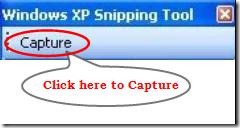Windows XP Snipping Tool is a free screen capture software that quickly captures screenshots and copies them to the Clipboard. It can bring the same features of highly popular Windows 7 Snipping Tool to your old XP platform.
This free screen capture software has been built with a motive to provide the same functionalities of Windows 7 Snipping Tool on Windows XP platform. It let’s you capture screenshots, crop out the desired parts, save the screenshots in JPEG format, and copy screenshots to clipboard.
Using this Free Screen Capture Software:
Windows XP Snipping Tool is a simple and of course free screen capture software which is very easy to use. Once installed, it sits in your system tray area from where you can access it.
Just double-click on the black colored camera icon and click on the “Capture” option from the tool window that appears. You can also right-click on the system tray icon and choose the “Capture” option from there. After taking the screenshot, this free screen capture software takes you to it’s editor window where you can edit the screenshot before saving it to the computer.
It has the minimal set of functions that you can use to capture screenshots and crop the desired parts before saving them to your system. It also has the capability to copy screenshots to the clipboard area of your system, which you can directly insert anywhere, without saving. It’s very quick and very useful. You can anytime, revert the changes you have made to the screenshots, either by cropping them or by auto sizing them, and get back the original screenshots.
Drawbacks of Windows XP Snipping Tool:
Although the tool has been built to bring Windows 7 Snipping Tool functionalities in Windows XP, but it does not have all those brilliant features that Windows 7 Snipping Tool provides.
- It does not support taking screen shots in different ways like taking screenshots in irregular shapes, capturing the whole screen, capturing a window, or capturing a selected rectangular part of the screen. You can just capture the whole screen and crop a rectangular part later, with Windows XP Snipping Tool.
- It does not support sending screenshots as an email attachment.
- It does not provide any pen tool or highlighter tool to annotate the screenshots.
- It does not support saving screenshots in different formats; You can save the screenshots only in JPEG format.
- It does not have hotkey support for taking quick actions.
We have previously covered articles on 5 best screen capture software that you may refer to have a better screen capturing experience on your old XP platform.
The Final Verdict:
Windows XP Snipping tool is a nice utility to capture screenshots or copy them to the clipboard in Windows XP. Although it serves good in terms of providing the same features of Windows 7 Snipping Tool on old XP platform, but it still has some limitations; major one is lack of hotkey support for quickly taking screenshots.