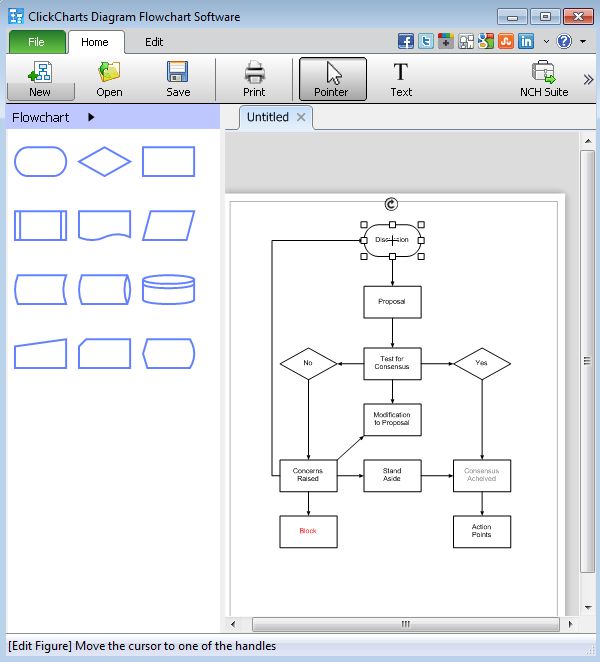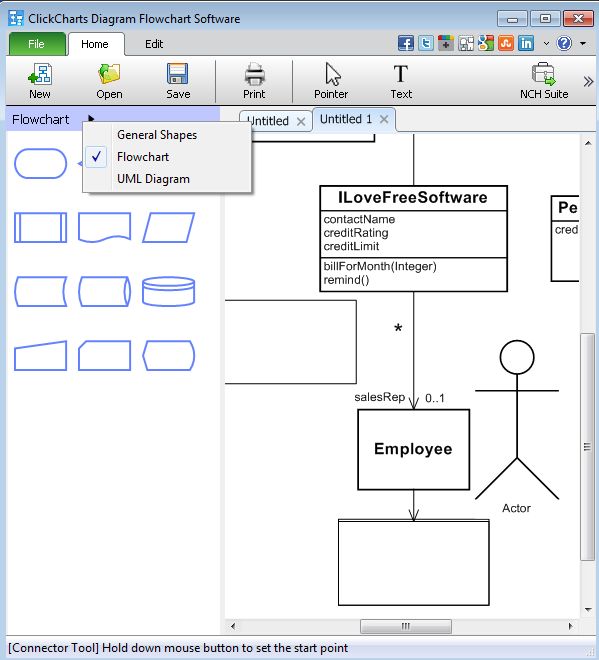Click Charts is a free flowchart and diagram creator for Windows which you can use to easily create UML diagrams and flowchart diagrams on Windows. Application is less than half a megabyte in size and very easy to use. When creating new diagrams you can select between basic flowcharts and UML diagram templates. Next to shapes important for creating flowcharts and UML diagrams, you also get basic geometric shapes that you can use when developing you ideas and plans using diagrams and flowcharts.
Interface of this free flowchart and diagram creator can be seen on the image down below. Shapes that you can add to diagrams that you’re working on can be seen in the sidebar on the left, while the entire right part of the window is reserved for the diagrams that you’re working on, that’s the editing area.
You can have multiple diagrams and flowcharts open at the same time. Each new one that you create is gonna be opened in a new tab. At the top you can see a ribbon type of interface for managing the files and of course making edits.
Key features of Click Charts are:
- Free and simple to setup: also very lightweight, less than a MB in size
- Allows you to create both UML diagrams or flowcharts: tabbed interface
- Comes with UML diagram shapes, flowchart shapes and geometric shapes
- Printing: you can print created diagrams and flowcharts from the app
- Created documents can be exported as JPEG, PNG, JPG, GIF, PSD, TIFF
- Works with all versions of Windows: starting with Windows XP
Similar software: yEd Grap Editor, Chart Creator, KangaModeling.
Diagrams and flowcharts that you can create with Click Charts can be used for anything that you might need. If you’re having a presentation for work, or a school assignment where you need to create charts and diagrams, you can easily do it with this free flowchart and diagram creator. Here’s a few pointers to help you get started.
How to create charts with Click Charts: free flowchart and diagram creator for Windows
After running Click Charts you’re gonna have to click on New and then select either a flowchart template, a diagram template or you can optionally create a blank document.
Once you do that, use the shapes from the left sidebar in order to draw out the flowchart or the diagram on the right. Shapes are added with drag and drop. Switch between the select tool and the text tool in order to add text into the added shapes of the diagram. Use the toolbar from the top to add connection between objects. When you’re done, click Save, Print of File >> Export to export the created diagram.
Conclusion
Click Charts makes flowchart and diagram creation very easy but at the same time offers very advanced features. It’s simple, not overly complicated, and very lightweight, which makes it perfect for people with older computers. If you need to create flowcharts and diagrams, this is the tool for you. Give it a try and let us know how it went.