In this article, you will read about how you can hide the content of Chrome when the mouse navigates away.
Browsing on the internet is something we all do, either for work or for leisure. However, there are coming of age work profiles that juggle with both features simultaneously. One may be professional in a creative field that may require a lot of research and browsing content all over the internet. But working in such a field requires consistent focus.
For this, you can work towards building self-resistance and will to only focus on the task. In the meanwhile, you can try a chrome extension called Pitch Black that can help you browse through various websites without any distraction.
Hide Content of Chrome When Mouse Navigates Away
Pitch Black is a simple chrome extension that hides the content of the website the instant you drag the mouse away from the page. This extension is really simple to use while working on the chrome browser. Let us see how.
For this, you simply can visit the chrome web store and search for the extension Pitch Black and add to chrome when you find the extension. Alternatively, you can click here to visit the web page of the Pitch Black Chrome extension. Make sure that you are logged in to your chrome browser to add this extension since it will be easy to install and use once you have logged in to your chrome extension.
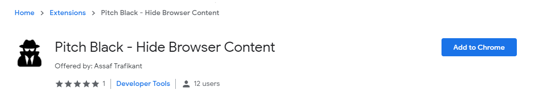
After you have added the extension, you can click on the extension to slide the toggle on to “Hide the Content” of the browser. Refresh the page after you have turned the toggle on and you will see the screen response to the mouse while being on the webpage content and away from the page (on either the taskbar or chrome search bar or tabs).
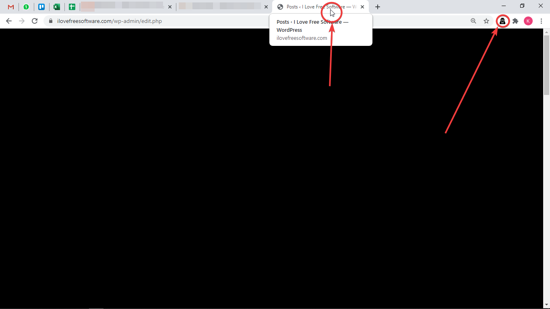
You can check several times, moving the mouse away from the webpage, and towards the tabs or search bar will hide the content of the webpage to pitch-black color. You can decrease the intensity of the blackness by dragging the slider given on the extension when you click on the extension to open it. Set the blackness transparency as per your requirement and it will be saved automatically.
There you have it, a simple way to hide the browser content. This feature can be really helpful when you just want to have a quick look at the content and do not want to get distracted with the unnecessary details.
In brief
Pitch Black is a simple chrome extension that can help you in focusing better while you’re working on multiple browsers. While it is really easy to get distracted with unnecessary details of the website, this extension can help you have a quick glance and return back to work.