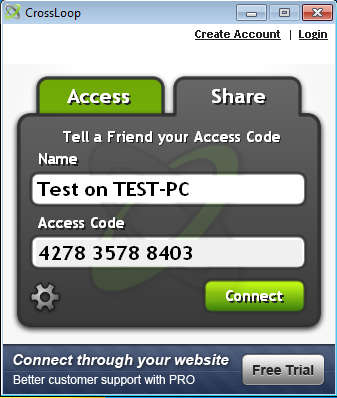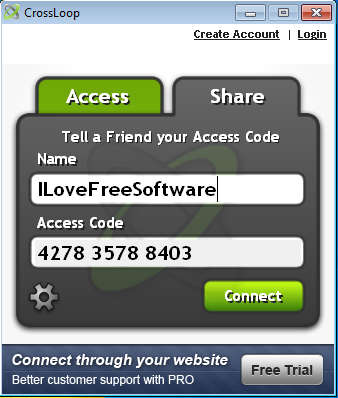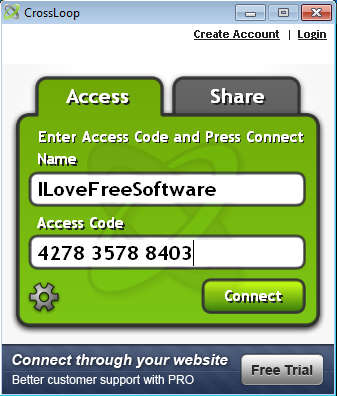CrossLoop Screen Sharing is a simple and of course free screen sharing application which you can use in order to allow other people to view your desktop screen. To allow other people to view what is happening on your desktop, the only thing that you need to do is share an access code and allow access once when the Viewer application requests access. More precisely once that the person with whom you’re gonna share your desktop has entered in the Access tab of the CrossLoop Screen Sharing.
Try out some other free similar tools reviewed by us like: TeamViewer, Ammyy Admin.
The CrossLoop Screen Sharing application is very small, only a couple of megabytes in size. And when you install it and run it for the first time, it’s gonna offer you to register an account with CrossLoop, which will help you in keeping track of your sessions. But it’s not needed in order for the application to work. On the image above you can see the Share tab of this free screen sharing tool, which is where you can get the code that goes to the other person.
Key features of CrossLoop Free Screen Sharing Software:
- Free and unlimited number of desktop sharing sessions.
- Quick and easy setup of the connections which is done in a couple of minutes.
- High level of safety with 128bit encryption of all the sessions.
- Send and receive files with built-in file transfer tool.
Desktop sharing is very useful when it comes to provide quick support for something that isn’t very easy to explain over the phone. In this type of situation having direct access to the desktop of the remote computer is very desirable, this is where CrossLoop Screen Sharing comes into play.
How to Share Desktop with CrossLoop Screen Sharing:
First thing that you need to do, if you’re the one who wants to share your desktop with other people, is to open up the Share tab of the application and there enter the name of your PC. Next thing that you should be looking into is the Access Code portion of the window where you can see the desktop access number.
The access number is important because that’s gonna allow the other person to find your computer on the internet. Copy it and send it to whoever you wish to grant access to your desktop. They then have to open up the Access tab.
Type in the number that you received from the client and then simply click Connect. CrossLoop is gonna connected to the remote desktop and allow you to view the remote desktop and also share files in case you need to send something important during the session.
Conclusion
As you can see setting up CrossLoop Screen Sharing is very easy, and if you don’t have enough expertise to do it on your own you can have the other party send over the application via email with instructions on how to setup everything. You just need to send the Access Code so it shouldn’t be too much of a problem using this free desktop sharing application. Try CrossLoop Screen Sharing for free.