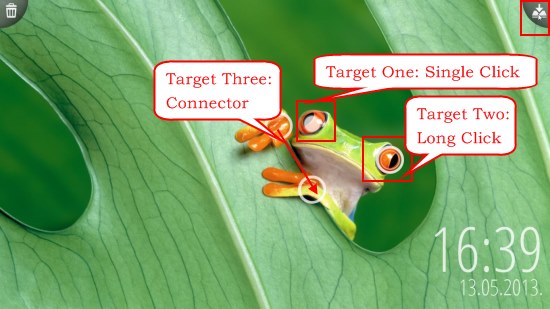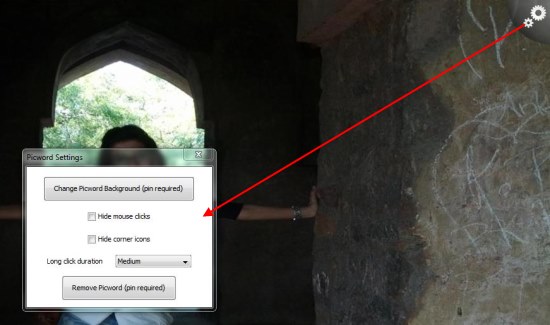Picword is a free pattern lock software for Windows that lets you lock Windows screen in an attractive way. It’s an interesting app that allows you to lock your desktop screen with a series of pattern locks and prevent others from peeping into your system in your absence.
When you lock your system with PicWord, you need to make three different type of clicks at different places on a picture. Only if you click the right places with correct type of clicks, the PC will be unlocked.
Picword is a freeware app and can be downloaded easily using the link given at the end of this article. Once you download and install this free pattern lock app in your system, you can launch it to set patterns on a background picture, which can be used later to unlock your screen. Let’s see how this can be done.
Lock Windows Screen with Picword:
Picword is quite easy to use. When you launch the app, a pop up screen will appear covering your entire desktop, with a message that guides you what to do with the app. Basically you will be provided with a picture on which you need to set three targets (patterns): one with a single mouse click, second with a long mouse click, and third with a connecting line.
After choosing the targets, you can click on the “Save to Drive” icon present at the top right corner of the screen. This will open an “Picword Recovery Pin” dialogue box, where you need to enter a 4-digit recovery password to exit the screen lock in case you forget the targets.
Once this is done, you will get a “Picword Saved” message after which you can successfully lock your Windows screen using this free pattern lock app. Now you just have to run the app whenever you want to lock your Windows screen. To unlock, just enter the set targets and you will be immediately logged-in to the Windows screen.
By default, Picword comes with a frog pic, but it provide options to change the background picture and set any desired picture as your pattern lock background. Apart from that you can also change the long mouse click duration or remove Picword screen from your desktop by clicking on the “Settings” button, while your desktop screen is locked.
Key Features of this Free Pattern Lock app:
- Free pattern lock app to lock Windows desktop screen.
- Intuitive way to lock screen and prevent others from peeping into your system in your absence.
- Lets you lock screen with three different targets.
- Option to recover desktop screen using a Pin, in case you forget the targets.
- Option to change background picture.
- None of the running applications stops while the screen is locked.
- Lightweight app.
- Easy to use.
Also check out 5 free pattern lock apps for Android and another free pattern lock app for Windows we reviewed earlier.
The Final Verdict:
Picword is a nice free pattern lock app for Windows that allows you to lock your desktop screen with three different targets. It provide safe and attractive ways to hide Windows screen and offers Pin option to recover the desktop in case user forgets the targets. Download free and try it out now!