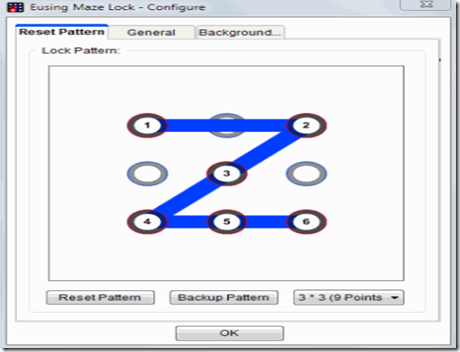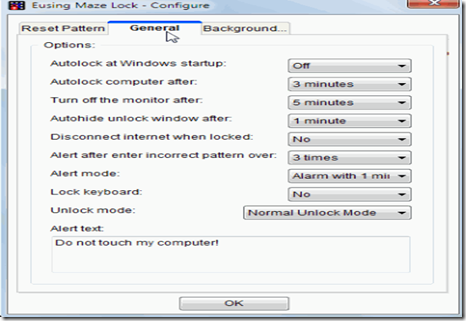Eusing Maze Lock is a free software to add pattern lock to Windows PC. This free software helps you protect your data and work on your system by facilitating you with a pattern locking system. It helps to lock your computer thus preventing other people to access your computer in your absence.
Pattern locks are normally used on smart phones as an easy way to prohibit access to phone. Eusing Maze Lock adds the same functionality to Windows PC as well. Eusing Maze Lock is very easy to use and provides the users with varied options to customize the locking system according to their needs.
The main screen of Eusing Maze Lock is as shown below:
As you can see from the image, user can reset the pattern very easily using the ‘Reset Pattern’ option. To make the pattern a more complicated user can select the number of points among 3*3, 4*4, 5*5 patterns.
There is an option of ‘Backup Pattern’ also, using which you can save the pattern as backup in case there is a risk of forgetting the pattern. Also check out other software to lock Windows.
Eusing Maze Lock provides flexibility to its users in locking their system:
Here, you can set your preferences such as: time for auto lock, default auto lock, monitor turn-off, keyboard locking, number of attempts for pattern entered etc.
You can even change the Alert text here. This alert text will appear when the computer is locked.
There is the facility to change the background also. You can choose your favourite background or simply can choose the background to be transparent.
Key Features of Eusing Maze Lock:
- Interesting pattern matching un-locking system.
- Lock the system at a single click of key Win+A.
- Change the background according to user’s choice.
- Auto locking system when computer is idle for the desired time as set by the user.
- Keyboard locking system.
- Choose the alert text.
- Backup of the pattern.
- Time and date can be shown on the locked screen.
- Very easy to use.
Installation And Download:
Eusing Maze Lock can be downloaded here. The installation part is very easy: you just need to download the setup and click on it. Then , click on ‘Next’ button and follow the instructions on the installation setup wizard.
Final Verdict for Eusing Maze Lock:
After using Eusing Maze Lock we found that it is very interesting and efficient application to use to lock the computers. The pattern matching technique makes this application more efficient to use. The various options of setting the time for locking, background change, keyboard locking, auto lock etc. adds a plus point to use this application.