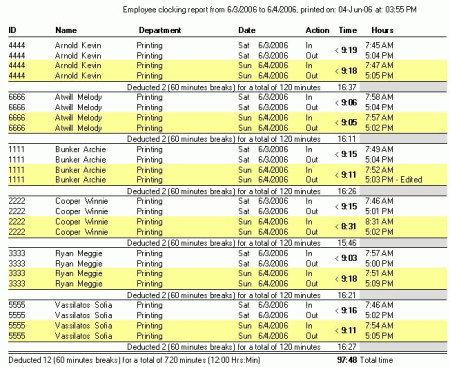Picture Timeclock is free employee scheduling software which, as its name suggests, helps employers schedule employee timings and lead them towards efficiency and time management skills.
With the help of Picture Timeclock employees don’t need to use the traditional technique of punching in and out whenever they enter as this free business management tool automatically sequences employee clocking in and out. Managers can easily schedule employee timings and generally manage employees virtually by viewing the clock reports. It also has a password which ensures that only authorized people view/alter the setup/record.
Apart from time tracking, you can take pictures of your employees the moment they enter as it allows you to attach a videocam, meaning that securely track employee timings. Picture Timeclock has a ‘forced clock out’ feature where you can pre set the time in case any employee forgets to move out.
There are other things that you can do with this free employee scheduling software: communicate with employees, set a morning message or a thought for them, post a reminder, translate messages in other languages and many more things. All these things hels in maintaining a good and healthy relationship with your employees and save a lot of time and effort as you schedule employee timings.
Both Glasscubes and Zoho CRM are also free business management tools that businesspeople should take a look at for convenience.
Lets take a look at some more of the features of Picture Timeclock :
- The free business management tool supports badge reader
- After clocking out, Picture Timeclock shows you the elapsed time
- Before printing reports, you can print the preview
- The clock screen shows you who’s in and who’s out, letting you easily schedule employee timings
- You can alter the records and pictures can be reviewed
- There are warnings for early clock ins and late clock outs which is optional
- It uses a barcode scanner to enter employee ID in order to manage employees virtually
- It gives you a report that prints the total hours on the clock
- You can store pictures for as many days as you like
- You don’t need a mouse to clock in or out
- You can collect employee tips when they clock out
- You can schedule the employee database for employee id, names, schedules and so on
You should back up your Picture Timeclock database on a regular basis for efficient use of the free business management tool. This free employee scheduling software is an efficient way to schedule employee timings for all the employers who wish to keep a check on their employee’s time schedules.
Other options for businesses who want to manage aspects of their enterprise online are OnePlace and ARIS Express. Both of these tools help to manage your business through the computer. And to manage in and out time of your employees, you can try this free employee time clock software.