The location services feature of Windows 10 is used by the operating system to personalize your web based content delivery and overall user experience, based on your (or more specifically, your device’s) geographical location. It is also used by some specific apps (e.g. Maps) that rely heavily on user location for their working. Windows 10 has location services turned on by default, and the OS uses information such as IP address to find out your location.
While location tracking is an interesting feature, some might find it against their privacy. However, the good thing is that you can easily turn it off. When turned off, neither any of the apps, nor the OS in general can track your location in the background. Wanna know more? Head past the break to find out how you can turn off location services in Windows 10.
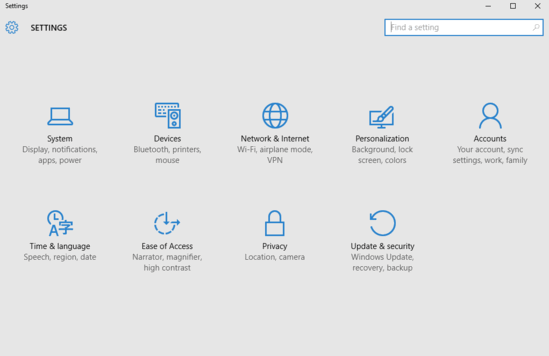
How To Turn Off Location Services In Windows 10?
You can easily disable automatic location tracking in Windows 10. Basically, all you have to do is head over to the privacy settings and turn it off. The following steps should get you started:
Step 1: Start Settings app, and hit the Privacy sub-module.
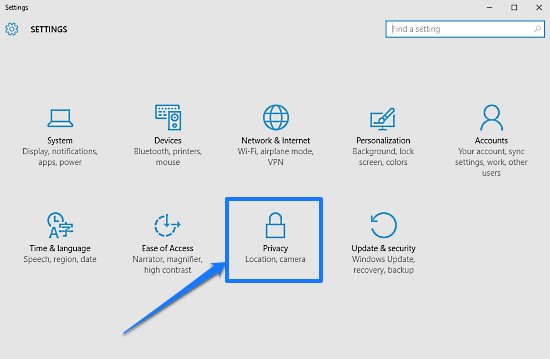
Step 2: The privacy sub-section further consists of a couple of categories on the left, with each category’s sub-options appearing in the right pane. Select Location from the left pane, and move to the right. Finally, under the Location sub-setting, turn the virtual toggle marked with the word “location” to Off. Here’s a screenshot:
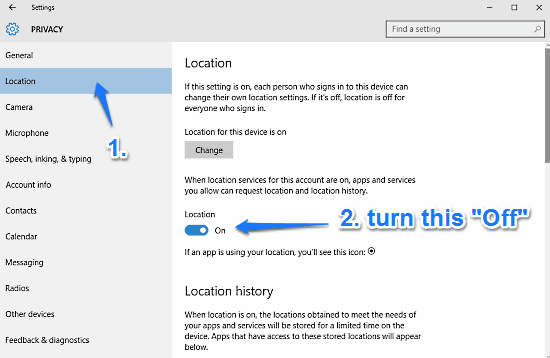
Scrolling a bit down, you can also see a vertical listing of all the modern style Windows apps that are currently using your location in the location sub-menu. If you want to turn off location tracking for only some specific apps, you can easily do so via the virtual toggle switches corresponding to the listed apps. Piece of cake!
Also See: How To Add Folders To Favorites In Windows 10?
Conclusion
Location tracking is one of those features by virtue of which Windows 10 can truly create a customized user experience for you. However, not everyone wants their operating system to continuously monitor their whereabouts even when they’re using it. However, as you now know, turning location services off in Windows 10 is easier than you think. Do give it a try, and let me know how it works out for you in the comments below.