Just Delete Me is a pretty cool online service that lets you easily delete (or close, terminate, or whatever you want to call it) your accounts on major online services, using direct links. It features a comprehensive listing of web services, and includes everything from photo sharing websites and cloud storage services, to social networking services and free email service providers. Each web service is represented with color coded title headers, with each color representing how easy (or difficult) it is to delete your account with that service. You can either browse through the entire listing of web services, or search for a specific one using the search bar. Sounds like just what you need to get rid of those pesky never-ending newsletter and notification emails? Read on to find out more.

Just Delete Me: Primary Web UI
The primary web interface of Just Delete Me is pretty simple and straightforward. The header consists of just the title of the service (which is also its web URL). Below that, there’s the search bar that you can use to search for a specific service that you want to delete you account with. You can also filter your search results using different parameters like popularity of services, difficulty level etc. Moving down even further, you can see the comprehensive listing of all the web services mentioned on Just Delete Me, arranged in a horizontally scrollable three column directory. Check out the screenshot below:

Color Coded Title Headers for Web Services listed on Just Delete Me
As I mentioned in the beginning of the article, all of the web services listed on Just Delete Me have color coded title headers, with each color indicating the level of difficulty encountered while deleting your account(s) on that service. Here’s a little low down on the color codes, and what they mean:
- Green: This means that it’s pretty Easy to delete your account with the associated web service. Normally, this includes the web services where you can simply go to the account settings and close your account.
- Yellow: A yellow colored title header indicates Medium difficulty while deleting your accounts. This includes web services which require a little more than a few clicks to have them leave you.
- Red: Obviously, this means that it’s really Hard to delete your account with a web service. This would include services that require you to do a whole lot of stuff, like sending an account deletion email to the customer support or/and entering the exact date when you created the account with the service, or probably even more, before they let you delete your account with them.
- Black: Well, if you want to delete your account with a service that has a black title header, you’re out of luck. That’s because these are the services where it’s Impossible to delete your account, once it is created. Your best bet is to delete as much personal information from your account as possible.
With the exception of web services with Easy account deletion processes, all other web services in the listing have some additional info mentioned with them. This generally includes helpful information as to what you’ll need to do to have your account deleted (This could be anything from sending an account deletion request email to customer support, to calling them to have them delete your account).
Check out the following screenshot, illustrating the different color coded title headers, along with the additional information:
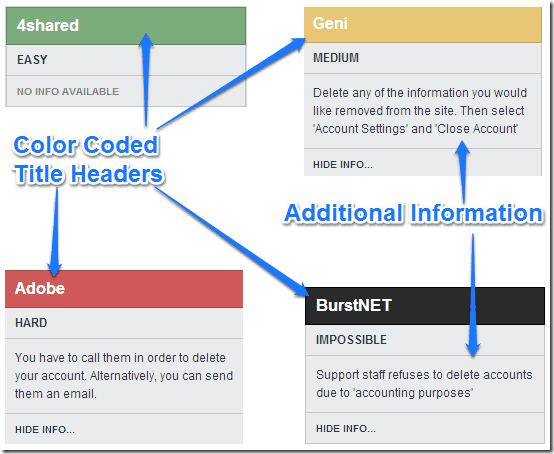
How to delete your account with a web service using Just Delete Me?
Ok, so we’re on to the main purpose of Just Delete Me. Deleting your account with any web service listed on Just Delete Me is a pretty simple affair. Here’s how to do it:
Step 1: Directly click on any web service with which you want to have your account deleted. You’ll be directed to the web service’s login page, where you’ll obviously need to log-in to your account to have it deleted.
Step 2: Once you’re logged in, you’ll be automatically directed taken to the account settings section of the online web service. Find the option that says something like Delete Account, Close Account etc., and click it (How long it takes you to find the option is something that’s related to the difficulty level specified on Just Delete Me).
Step 3: That’s it. Your account is deleted with the concerned web service.
Conclusion
We use a ton of online services these days. And we create free accounts on almost all of them, just for the heck of it. That’s all well and fine, but when our inboxes start getting flooded with useless newsletters and notification emails on a daily basis, that’s when we think about getting rid of all those free accounts. That’s when services like Just Delete Me come in real handy. With quite a big listing of almost all major web services out there, I suggest you give it a shot. It might just have one that you want to get rid of, in its listing.