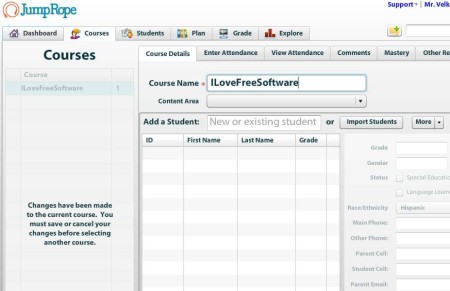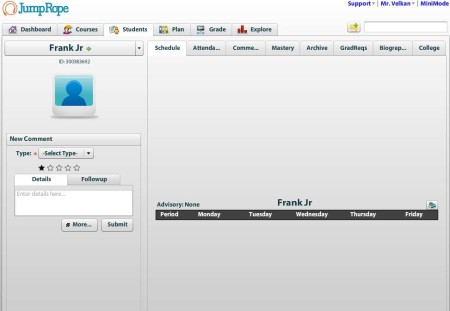JumpRope is a free online student management service where teachers can keep track of their students progress, create lectures, and quick checklists of what they need to do. With the help of JumpRope you can create courses, plans, students lists, keep track of grades, and much more. This is free online service intended for teachers who would like to change their approach to education a bit.
JumpRope offers a very feature rich control panel, like you can see from the screenshot above. At the top we have the standard toolbar, just below the logo. There you can access all the different modules that we mentioned, which this free online student management service has to offer. Account settings can be accessed in the top right corner. By default down below whichever module that you select from the top will open up. In the image above you can see the Dashboard, where checklist of tasks and comment wall can be seen.
Key Features of JumpRope Free Student Management Service:
- Free and simple to use, not very difficult to set up, works fast.
- Create courses for your students/school class.
- Enter list of students in your class for easier managing.
- You can easily keep track of your students grades.
- Attendance tracking, keep track of your students attendance.
- Comments and checklists for quickly adding observations, notes.
Teachers who are interested in going the extra mile, and may create some extra courses to engage their users a bit more, require proper framework how to do it. With JumpRope, you get that framework and a lot more. Here are few pointers to help you get started.
How to Manage Courses and Students with JumpRope?
First thing which you should do is add a course. You can do this by clicking on the Courses button.
While you’re there you’re gonna have to enter the name of the course, and you’re also gonna have to enter the list of students that you plan on managing. When you’re done, select Save from the bottom right corner. When you’re done setting up everything, you can open up Plan, and there start developing ideas for the course that you’ve just setup. In students you can adjust the profile of each of the students.
Here you’ll actually be keeping track of individual student activity, grades, attendance, and so on. If you feel that all like this might be a bit too complicated for you, note that there’s a very helpful introduction tutorial where you can learn the basics of every module.
Conclusion:
JumpRope is a great way of how teachers can introduce new technologies into everyday tasks of student and course management. We haven’t even mentioned all of the features which are available, since it would take some time to mention them all. Service works very fast, and it’s very easy to set up. Everything is done online, so the only thing that you need is a web browser to access this free student management service. Free download.
You would also like to try Mentat reviewed by us.