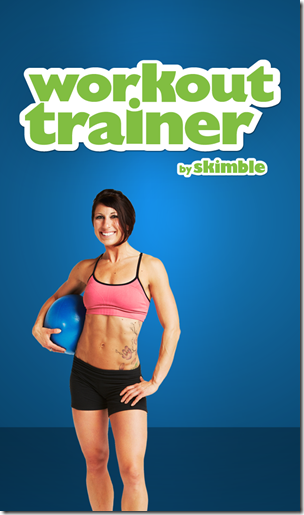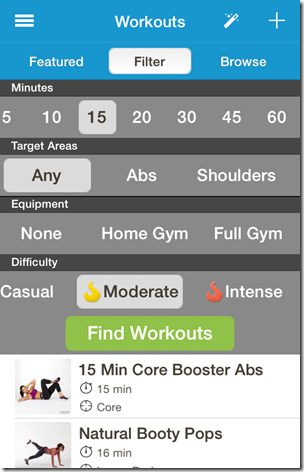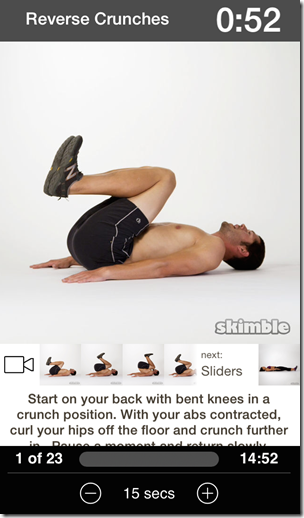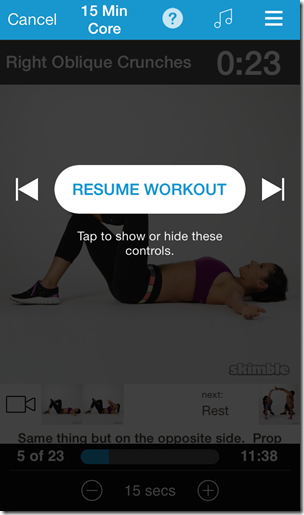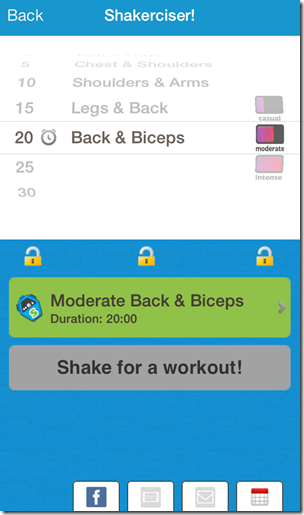Workout Trainer is a free iPhone and iPad application that allows you to access thousands of free and premium workout programs that help you achieve your fitness goals with ease. It was a top app on the app store with 4.5 star review. It has very convenient divisions for target body parts to focus on the time you can give to the workout everyday, your gender, difficulty level and the equipment you possess.
The featured section has workouts which are free to use and pro mode as well. The application also gives a description about the workout regarding the time it takes and the area it covers.
Interface and Usage:
Application requires you to create an account as soon as you open it for the first time. You can also login using Facebook. Thereafter you enter the screen which allows you to choose your gender, age, equipment possessed and difficulty level. Difficulty level can be casual, moderate and intense. Once you are done the app generates some suggested workouts for you. The application is divided in three tabs namely, featured, filter, browse. It has audio trainers which will guide you through your exercises. Audio trainers provide you with instructions and suggestions. Once you select a workout and a trainer, the workout is downloaded from the internet. The guide also counts time by repeated reminders of how much time is left.
Each workout is divided in a number of exercises with resting modes in between. Tapping in the center gives you a pause menu. The best part begins here, while you pause your workout, there is a music option on the top. You can directly access your music library and choose a music to play while you workout. While your instructor is speaking, the music will slow down and still play as background to the instructions. The music again becomes louder while the rest mode is on.
Whatever workout you choose has a overview before the start so that you can decide weather to do it or not. You can also click on menu button and choose the edit mode. In this mode you can add or delete exercises from a pre defined workout. You can change its description and change the level of the exercise, rearrange the exercises. You can also change the number of sets.
On the main screen you’ll find a shakerciser option. This mode chooses a random set of exercises when you shake your device. It is just a fun way to motivate you to exercise. You can also press ‘+’ button on the main screen to create a workout by adding exercises to it.
In the side menu, you will find an ‘exercises’ option. This option has tons of exercises to learn from and they are demonstrated using pictures. There is also an option of buffering videos and learn from a video tutorial. In this option you can choose exercises based on popularity, muscles, and equipment. You can also save workouts for later i.e. you can download them and can later view them. The application mails you as soon as you create a workout or save it for viewing later in my workouts option.
Final Verdict:
The application is a must have for health maniacs. Moreover it is good to have something digital to keep a track of all your fitness needs. The application though has some pro modes as in-app purchases but it is totally complete on its own. You also have the ability to join the community of people using this application. There are forums for health related discussions too, accessed directly from this application. You can also make friends with the members of the community. In other words a social network of fitness related people is created. If you are into gym and related activities, it is a must try application with tons of features.
Get Workout Trainer app for iPhone free from here.