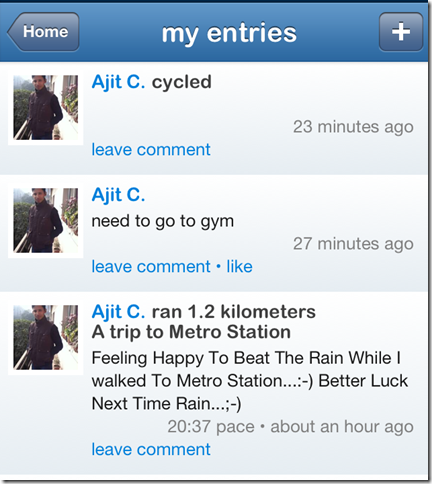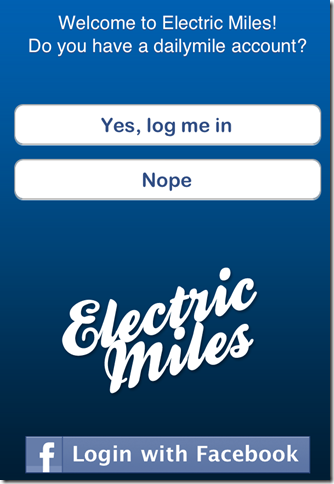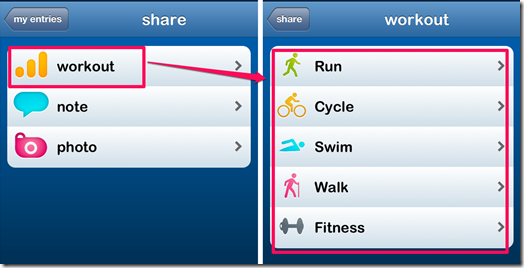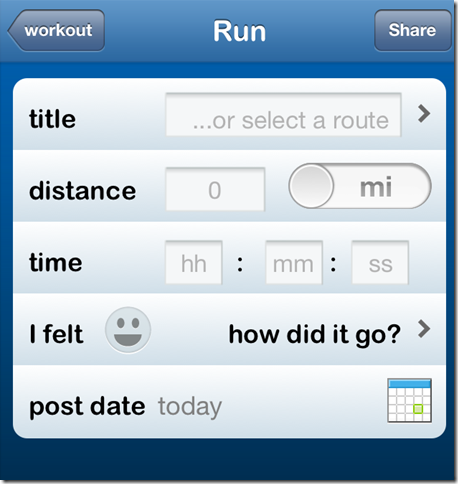Electric Miles is a free iPhone client app for Daily Mile which lets you share your workouts, notes, and photos with others and follow the workouts done by others. You can choose to check workouts from your Facebook friends, popular entries, nearby entries, and everyone.
The app lets you add your own workouts and also to edit them even after you have shared them with others. You can also share the workouts with others via Facebook and Twitter.
Using This iPhone Client App For Dailymile:
You can download the Electric Miles app either by searching on the iTunes App Store or by clicking on the link given at the end of this review. You need to sign in with your existing Dailymile account or link your Facebook account to use this app. If you don’t have an existing account then you can visit the app as Guest. If you are using the app as Guest, then you will not be able to use those options which are available only for registered user.
When you have logged into the app, you will see 5 options on the home screen: Your Entries, You and Friends, Your Friends, Nearby Entries, Popular Entries, and Everyone.
To start sharing your workouts or you can say entries, tap on the plus (+) icon at top right corner of the app. Here you will see 3 options: Workout, Note, and Photo. Choose the option according to the type of entry which you want to share. If you want to share a workout done by you then tap on Workout. Now, select the type of workout you want to share. The list has various workouts listed like: Run, Cycle, Swim, Walk, Fitness, Weights, Cross Trainings, Core Trainings, and many more.
On the next screen, you have to fill out some essential details regarding the workout chosen by you. The information includes Title, Distance, Time Taken, How I felt, and Posting Date. After filling all these things, tap on the Share button to share it and you are done. While you are filling the How I Felt, you will see the icons for sharing on Facebook and Twitter. Tap on them if you want to share your workout there too.
The steps for sharing the notes and photos are similar to the above explained steps.
You may also like this free workout app to get fit in 7 minutes for Windows 8 reviewed by us.
Final Verdict:
Electric Miles is a decent iPhone client app for DailyMile. This app doesn’t have all the features of DailyMile like leaderboard, analytics, training, and community. It is a basic app which only lets you share your workouts and follow other users workouts. If you are looking for an app specifically to boast about your workout sessions then its a very good app for you.
Get the Electric Miles iPhone client app for Dailymile from here.