Here are 2 free websites to loop video online. These websites take a video either from a URL or from your PC and lets you edit that. You can manipulate the frames to create the video loop and download it back. These websites are completely free to use and the best part is that these websites don’t add watermark to the final videos. However, you may have to sign up using your email address on these websites to get started. You can skip some frames of the video and then change the looping speed before downloading. Also, in one of these websites, you can publish your video to expose it to the audience and get likes.
Looping video is a video editing technique in which a video is played in a loop set by you. And that is what these websites do. You can upload a video, select the part of the video you want to play in a loop and save it. You can download the final video on your PC. And you can download the final video in GIF format as well if you want.

Loop Video Online with these 2 Free Websites:
Playola
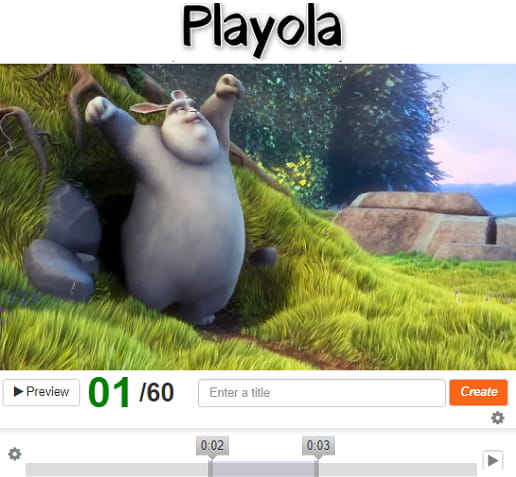
Playola is a very simple website to loop video online. It simply lets you take a video from your PC or from a direct link to create the video. It offers a very simple interface where you can create the video loop. Also, it shows a timeline slider that you can use to specify part of a video that you want to add in the loop. It also allows you to see the preview of the video to see the frames that you have selected are correct. And not only that if in the looped video, you want to add an extra segment, then you can do that. It also allows you to choose other options like muting the audio, post the video to the gallery, etc.
If you just want to create the video and download that then you can use this website without registration. But if you want to submit your video to the gallery, then you can create an account on it. So, upload your video from your PC for which you want to create a loop or specify the URL to fetch that automatically. After the video opens in the editor, you can select the frames using the timeline slider that it shows. You can mark the starting, the ending of frame and then hit the create button. It will create the loop and you can download it on your PC in MP4 and GIF format.
Coub
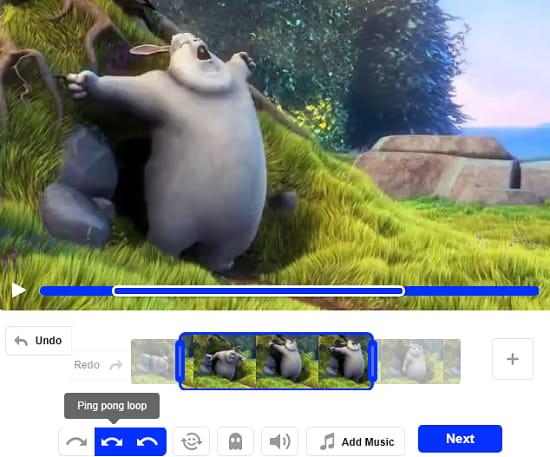
Coub is another free website to create loop video online. Coub is actually much more than just a online video editor. It has now grown in to a community and after editing your video, you can share that to your timeline and get attention. You can easily create a video loop and share that. However, after looping your video, you will not be able to download that. For that, you will have to use other online tools to download that. While creating the video loop, it allows you to choose the desired frames and custom loop types. And finally publishes the video to your timeline. If the video is nice then people will follow you and you can follow them back.
To use Coub, you have to sign up for it by creating a free account. After that, you can access its video editor to create video loops easily. Upload the video from your PC or from a URL to edit it. It has a different type of loops namely loop, ping-pong loop, and backloop. You can choose the loop you want to apply in your videos and then specify the frames from the video that you want to include in the final video. After that, create the video and it will publish that to your Coub timeline.
Now, you have created the video, it will be visible to the Coub community. And it will give you a unique video URL to you as well. If you want to download the video that you have published, you can use a free website Savieo. You just have to specify the URL of the video and it will download that for you.
Final Thoughts
These are the only free and watermark less websites I have found to loop videos online. You can easily create video loop and download them on your PC. These websites make the process of looping videos easy and you just have to drag and drop the video on these websites, select the frames, and get the final video. And if you want to get the GIF corresponding to the video, then you can do that. If you want a simple and straightforward website to loop videos online, then you can go with Playola. Or, if you want a websites where you can even share your creations to showcase your work, then use Coub.