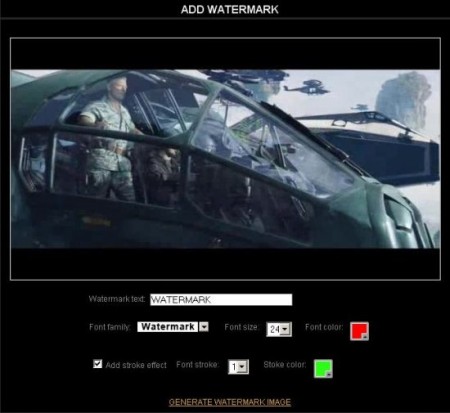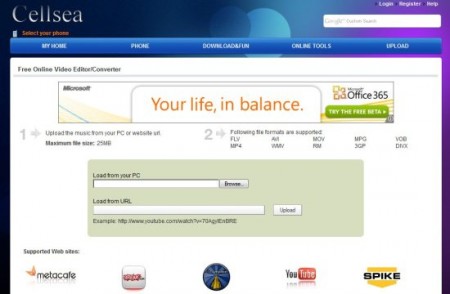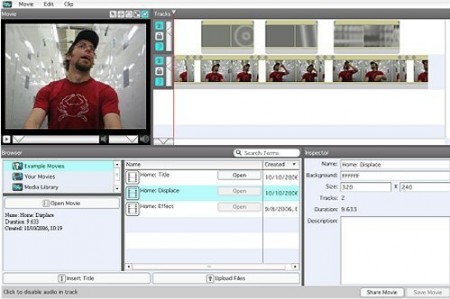Here are 5 free online video editors that let you create amazing quality videos for your personal or professional use. All these online video editing software are completely free, and let you edit videos online, without downloading any bulky or expensive software.
Jaycut
Jaycut is a free online video editing software that allows you to create impressive videos whether its for your personal use or professional presentation. The application is simple to use and very easy to understand. Just upload your video and start editing it right on your software interface. You can make use of this application right from your browser, no more waiting for downloading and no more installation.
You can use this application for free of cost and edit your videos by adding texts, images, transitions and audio to your video presentation. The user interface of the freeware is extremely easy to use, as you can easily understand the features and functions of the app and edit your video fast. The main screen of the app has all the features of the app, the tabs in the upper portion of the interface will let you add videos, images, texts and transitions to your presentation.
On the lower portion of the app interface there is film strip running, where you can view your editing and manage time of the film right from there. Add two videos and remix them to suit your preferences. This free application will provide you more than fifteen types of transition effects that you can add to your video to beatify them. The transitions effects offered by this app are helpful and impressive when slides changes in the movie.
With very handy film strip below in will help you to manage with the time duration of the movie. You can stretch the slide for specific time period and it will appear in your video accordingly. Add texts to your videos to make them descriptive or add comments that will describe the video contents to your users. You can also add texts with effects like fly, fading, ticker text or subtitle text.
Read more about Jaycut, or try free here.
You can also check out Avidemux and AVS Video Editor if you want to install a video editor on your system.
Video ToolBox
Video ToolBox is a free video editor for all internet users. The application is available online and you need not download any software or install any files. Just sign up with simple introductory form and you can start enjoying video editing online. The freeware is free to use and you can make use of the program from your browser also. The program code is so simple that even a novice can use it.
The app has interesting feature of merging video files. You can merge two video files for with simple easy steps. When you direct the app for merging video files, the application user interface will precede you to new page with two parallel film strip having selected slides of the videos chosen by you. You can merge videos automatically or just use simple drag and drop method to merge your videos. You can also specify the output format for the merged videos, screen resolution and select a output file name for saving your project.
The program code is designed to give you entire set of tools that can be used by your for editing your videos and making presentation out of it. This freeware also comes with in built video recorder tool that will record a video for you from your cam connected with your system. There us record, play and stop buttons with the recorder that will help you to record a video for you. However, this should be kept in mind that the quality of video recorded by this software will mainly depend on your internet connection. Save your recorded video by naming them.
The application allows you to add text to the video and watermark them if you want to improve its transparency in the video. Use the watermark in the video for your signing your name or your organization’s name, so that if someone else uses your video, your name will appear on the slides.
Read more about Video ToolBox, or try free here.
Cellsea
Cellsea is a free online tool for editing online videos right from your browser. The application is very simple and does not burden you with unnecessary features as the freeware only allows you to convert and edit them online for further use. You need not download any application nor you need to sign up for an account. The freeware will directly lead you to the video editing interface where you can upload your own video or use YouTube URL for procuring video.
When you will be directed to the video editing interface, you will be first asked to upload your video or enter the URL address of the page that contains video of your choice. The application will upload your video and will proceed you to next step for editing your video. The application supports almost all the popular video formats for editing purpose like FLV, AVI, WMV and many more. The application does not only support YouTube videos but also Metcafe, break.com and Spike, thus you can upload and use video from any part of the web.
You can convert your videos easily with this freeware. If you want to change the format of the video that cannot be viewed in your portable player or cell phone, than you can easily upload the video to this web site and convert them in to any supported video format. The application instantly converts the videos online and present you with the output link that can be used by you form downloading. You can convert into any format that suits your preference.
The editing features in this freeware are simple and not very burdensome. You can cut videos to make them shorter and use them in your cell phone or share with your friends and family. You can edit the video and add text and subtitles to it for making understandable presentation and projects.
Try free here.
MovieMasher
MovieMasher is another free online video editor in our list that allows its users to edit movies online with basic editing tools that can refine your movie presentation to professional level. The application looks classy but very simple to operate. With this handy freeware, you can easily edit movies and videos and share them online for your friends to see. You can perform all the common video editing tasks with this freeware, which are effective and you can complete your job with less efforts.
This application is basically a set of Adobe Flash applets that provide easy to use tools for common video editing tasks. You can cut and trim your videos or mix two videos with this easy to use software. You can also include external sound track in your movie and easily mix them or add fading effect to the audio track. Time management of the video is the excellent thing you can do with this freeware. The application offers you to time shift your videos and you can composite them for better view ability.
If you are editing video for the first time than also you can use this feeware, as all the tabs and button in the application will easily define you the features and functions that the application offers. You can add effects and transitions to the videos made by you, thus easily create impressive videos for your family or professional reasons with this free ware.
The tools by this application can be customized as per your need, you can colorize and reposition panels and personalize your software that will also improve your productivity. There are skins available for the user interface of the application that can be changes by you, to suit or mood or just bind interface controls for better management.
Try free here.
Creaza
Creaza is an online movie editing tool that not only helps you editing videos but you can also share your creativity online with your friends. The application is very intuitive yet advanced to keep your videos impressive and creative. You need not worry about extensions and supports almost all the digital video formats, irrespective of the device used to record them. Thus the user has the freedom to use any video for editing purpose with this freeware.
You can shoot videos and upload them in your PC, connect to the internet to use this free ware for no cost and no installation is required. The application is designed to store your data online in the clouds, thus your content is back up and you need not worry about losing your movie from the database. You can keep your system burden free and save all the data on the cloud.
The additional tools that this application provides help you to enhance your videos and movie presentation. You can add following features to beautify your vidoes:
- Music in many styles and categories
- Sound effects
- Looping video backgrounds
- Animations
- Transitions
In the last, you can share your videos with your friends from same editing interface. Share video, sounds and images with your friends and on social media networks. You can also collaborate edited clips in any way you want. The application is easy to use yet effective. Share and integrate in an online workspace and publish your movies to social networks and video scrapbooks. This freeware is complete set of tools that you will enjoy using with your videos.
Try free here.
Let us know if these is some other good free online video editor that you use.