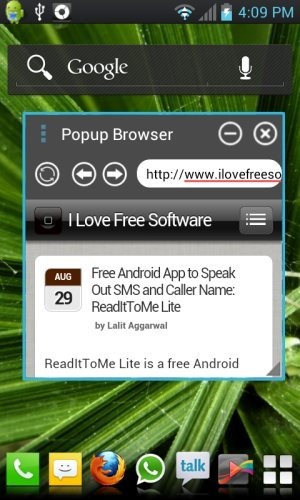Popup Browser is a free Android app which enables a smart browser pop-up on Android. This Android Pop-up browser app lets you browse internet on a browser which runs in the form of pop-up on Android, and is unlike any other Android browser. You can easily run multiple application on your Android along with browsing internet on Pop-up browser. The browser app is simple with easy to use interface.
On launching the browser app, you will see browser notification in the notification panel of your Android. To quit the browser, just tap on the options button at the left top of the pop-up window and then tap on “quit browser” option. The browser app works good specially on Android phones with big display size. Also, the browsing speed of the browser app is quite good. The app is in beta version in Google Play Store.
I truly like Popup browser app because of it’s simplicity and performance. The browser is very similar to Super Video app to play videos in a pop-up window. Super Video also lets you play the video in a separate pop-up window, so that you can work along with watching videos on your Android. If you have Android tablet, then this app can make you help you easily multi-task on your Android.
Remember: While running Popup browser app, make sure the battery level of your Android is good enough which can last long. This is because, the app makes your Android screen lighting stable. Automatic lock and screen lights off will be disabled while running the pop-up browser app.
Why You Need Popup Browser App?
Popup Browser lets you browse internet in a separate pop-up windows without running any application on your Android. If you want to work more and more and want to access multiple apps all together along with browsing internet, then this Popup Browser app can make it possible.
Features Of Popup Browser App:
- Browse internet in a pop-up window.
- Provides a separate pop-up window along with the access to other installed apps.
- Floating pop-up browser window.
- Expand the window to toggle to full-screen mode.
- Previous and next button.
- Refresh button available.
Install Popup Browser App:
You can download and install Popup Browser app from here. Scan the QR Code below to download it directly on your Android.
Popup browser makes it easy for you to browse internet along with the access to all other applications. It makes it easy for you to do multi-tasking. If you have any doubt in browsing any application, then you can search the steps on internet and adjust the pop-up window to any corner and follow the steps to clear the doubt.