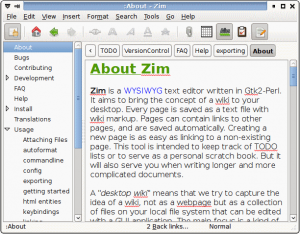Recently I had reviewed a free personal Wiki software called Linked Notes. I found a similar open source software today – Zim. Zim is a completely free and open source desktop wiki software. Zim is very easy to use, and comes with lot of useful features. You can use Zim both as a replacement for standard Windows notepad, or as a dedicated Wiki software to better organize your notes.
Zim stores each page as a text file, with a Wiki markup. All the files are stored on your system. I really like Zim because of the ease of its use, and fact that it is open source. Zim is not a full featured Office Suite. For that, you can use Open Office.
Here are some of the features of Zim desktop Wiki Software:
- Zimi lets you add images to your notes.
- Your notes can have headings, bullet lists, bold, italic and highlighted.
- Zim stores all the files locally, and any other editor can also be used to modify the files.
- You can organize your notes in a hierarchical format – this is what renders wiki feature to Zim.
- Zim keeps on saving your content with AutoSave, so you don’t need to worry about loosing your unsaved content.
- You can convert any page in Zim to a HTML file. In fact, whole website of Zim is developed using Zim!
A few things that I wish were present in Zim are options to password protect files, and backup data online.
Zim lets you add lot of plugins to enhance the functionality of Zim.
Here are few of the interesting plugins that Zim provides:
- Calendar: This plugin enhances Zim to function as a personal Journal. You can attach any page to a date using this plugin.
- ToDo List: This plugin adds a dialog box to Zim to add a To Do list functionality to Zim.
- Print to Browser: Zim does not have an inherent print functionality. This plugin addresses this shortcoming. To print any page, just click this option. This will convert the page to HTML, and open in your browser. You can then use your browser’s print functionality to print that page. You can use this free software to modify print layout before printing.
- Equation Editor: This is one of my favorite plugins in Zim. Equation Editor lets you creat and edit advanced equations, and store them in your Zim wiki.
- Version Control: This plugin integrates with your existing version control software.
Zim is a pretty good personal wiki, and something that you might end up using on a regular basis. Love it!