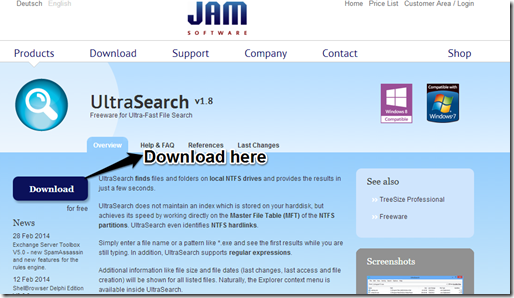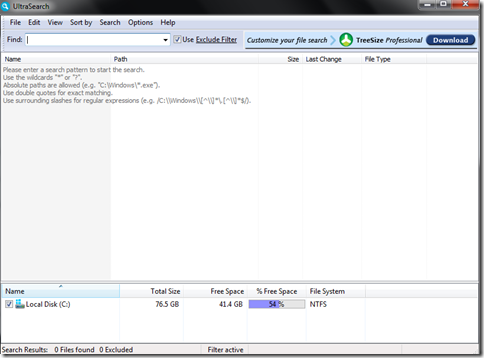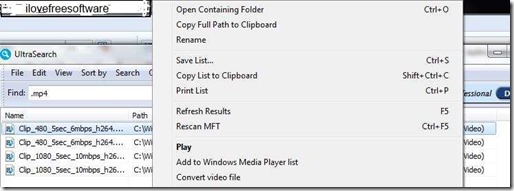Ultra search is a free file search software that quickly searches and fetches your files on the NTFS drive. Organizing the stack of files of your computer is an important yet difficult task to be done. To help you with this task, you need a software that will allow you to search your computer files effortlessly. With Ultra Search you just need to type in a portion of your file name, or any wildcard pattern as “*”.
The software is ultra fast as the name suggests itself. If you simply type the file name, like .txt , the results will appear even before you are done typing the full name.
Ultra search is a file search software that directly works on the Master File Table (MFT) of the NTFS partitions. You can arrange the search options as per your comfort. Supporting the regular expressions is what makes this software resourceful. It even provides you with additional information such as, size and file names of all the files that show up in the search result. There are other file searching software like: Fluxee, Good Sync and Buzz folder, but unlike them it uses the previously built index files. Apparently, Ultra search asks the Master File Table (MFT) directly which makes the search result to appear lightning fast. Just like that it even saves you the trouble of regulating an index file.
Now let’s take a closer look on how to use this file search software.
Step1: The first step is obviously to download the software and get it installed on your computer. The main concern is what follows this.
Step2: Once you are done with the installation part, you will see the program geting launched itself and the first window appears. It looks like one you see below.
Step3: Go to the search space provided to you by the “Find” option and type the file extension over there. Let’s say you want to search .mp4 files, type the file extension in the search space. All the files in your NTFS drive with the said extension, gets listed. It’s not just .mp4 you can search of but any file type, be it .txt, .doc or simply the name of the file like movie, songs etc.
Step4 : “Right Click” on the file name and it directs you to a list of options from where you can open the source folder, play the file and what not.
You can always sort the files by: last time it was accessed, last time the document was changed, HTML, CSV or excel files. 100 such recently searched and saved patterns can be used from the listed search reults. The download size of the software is reasonably small, somewhere about 5 MB. So it won’t be taking any of your hard disk’s concerned space.
So all in all, Ultra Search is a simple and easy to go file search software. Summing up all it does is to mere search the files and folders contained in NTFS drive of your computer in less than a second.
So while Windows 7 has improved functionality for searching files, this is incredibly fast and highly recommended file search software.
Try it out yourself, get Ultra Search free.
You can also check out these ten best desktop search software.