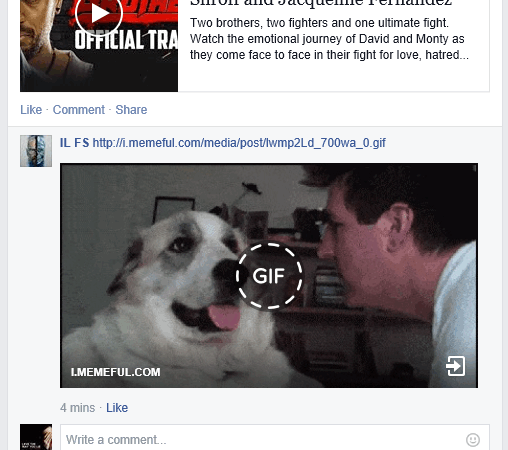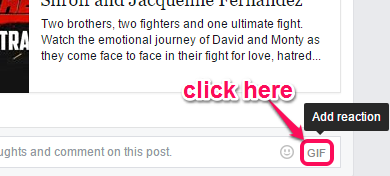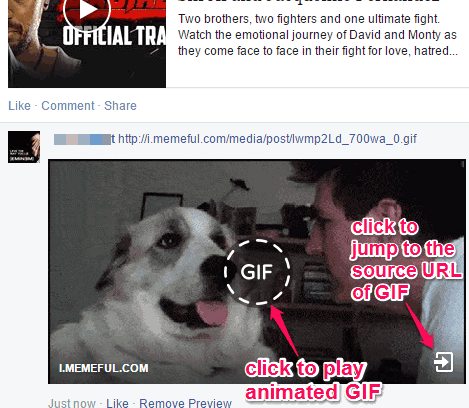Facebook GIF Button is a free Google Chrome extension to comment on Facebook with animated GIFs. One of the best use of this extension is that you don’t need to leave the active Facebook page to search for an animated GIF to use it as your comment on a particular post.
This extension adds a button in the comment box, just next to Stickers icon, and lets you search for the desired animated GIF right from the active page to post it as the comment. GIFs are available in different categories, such as: LOL, WTF, Mind Blown, Thank You, etc. So it becomes very easy to search for the desired GIF.
In the above screenshot, you can see an animated GIF searched and posted by me using this Facebook GIF Button extension.
How Does This Chrome Extension Work?
This Chrome extension is integrated with memeful.com, which contains hundreds of (or perhaps thousands) animated GIFs. Apart from GIFs, you can also find some memes. So, this extension helps you to use those GIFs and memes with the help of a pop-up without any need to open a new tab and find the suitable GIFs.
How to Comment on Facebook with Animated GIFs and Memes without Leaving the Active Webpage?
Follow the below mentioned steps to use this extension and comment on Facebook with animated GIFs and memes:
Step 1: First of all, install this Google Chrome extension with the help of this link.
Step 2: After installation, you won’t find any extension icon next to the address bar, like many other Chrome extensions. This extension works only with Facebook. So you need to open your Facebook account.
Step 3: Come to the comment box and you will notice that a GIF button is added next to Stickers icon.
Click on that button and a pop-up will open where you will see Latest animated GIFs available on Memeful.com. You can either use any of those GIFs or you can search GIFs available under other categories. More than 20 categories are available to search animated GIF and memes.
Step 4: Before selecting a GIF, you can preview it by placing the mouse cursor over that particular GIF. When you have decided to use a GIF for comment, select it, and its URL will come in the comment box. Now you need to post that URL and that’s it.
Anyone can play that GIF in just a single-click and can also access the source URL of that animated GIF.
Conclusion:
Animated GIFs are popular and interesting ways to convey a message. And, when it comes to add animated GIFs in comments on Facebook, it becomes more interesting. This Chrome extension makes it simple for users to post animated GIFs as comments without leaving the active webpage.