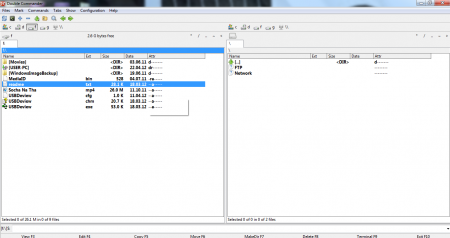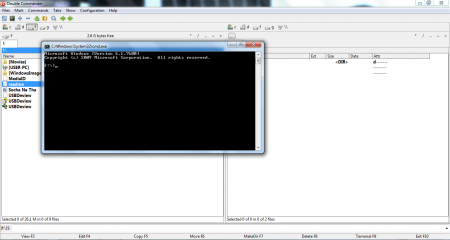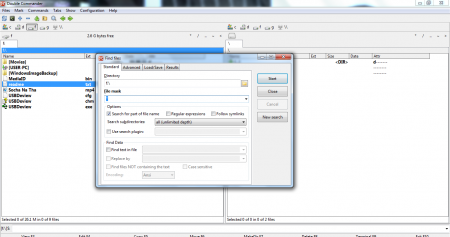Double Commander is an open source file manager software to perform file management on your PC with two panels displayed side by side. It can be used to set keyboard configurations and layouts as well. The software is flexible for implementing on multiple platforms. It’s designed to run on Linux, Mac and Windows.
There are not many portals which enable you to take control of your system. Double Commander is an upgrade on the Total Commander, which was released earlier.
Features of This File Manager:
- It’s an extensive file manager with versatile support for various operations.
- Two side-by-side panels are opened. This facilitates easy working of the Software.
- Ability to view a Hexadecimal, Text or Binary file using a Built-In File Viewer.
- Syntax Highlighting using the Built-In Text Editor.
- Terminal running facility.
- Special Archived Files support enabled. Archive Files Formats supported are ZIP, RAR, TGZ, BZ2, CPIO, DEB, RPM, TAR GZ, LZMA and TGZ.
- Search Filter for the file directories.
Interface and Working of This File Manager:
It can be pretty tricky for someone who hasn’t used Total Commander or other related software, to use Double Commander. Though the interface is pretty simple to work with, a proper demonstration file is absent. I had to search all over the internet for obtaining a demonstration on the software use.
The main interface opens with two panels side-by-side. You can select your drives on this interface and the entire file system with sub-directories will be displayed. You can even view the VFS list.
The File tab can be used to create symbolic and hard links, verify check-sums, edit comments, change file attributes and multiple file attributes. You can even pack and extract files. It’s a fairly useful tab for the basic operations. With the Mark Tab, you can select an input Mask filter. Groups of files can be selected using Mask operations with the select group tab. Files that have the same extension can be selected, as well as inverting of the selection can also be done.
Commands is probably the most used tab. The first option Search, can be used for detailed file searching. Advanced search options are present for you to search based on detailed filters. You can even run Terminal or Swap Panels using this tab.
The Configuration and Tab are much more simpler menu bar options. Configuration can be used for switching file extensions and for configuring the options. Tab option lets you control the various tab features. You can Open, Remove or even Switch Tabs. There is also a Help tab present in this file manager which includes an online help file.
Downloading and Installation Of This File Manager
Double Commander is a massive file manager software with advanced features. Naturally its size will be a bit big. It took me a lot of time to download the software and its size was of somewhere around 7MB. The installation process was fairly quick though!
Also, check out My Commander reviewed by us.
The Final Verdict
Double Commander is a brilliant file manager software which places great emphasis on detailed features. It’s a cross-platform software too! Highly versatile, easy-to-use and compact Double Commander lets you get a grip of the various file management activities easily.