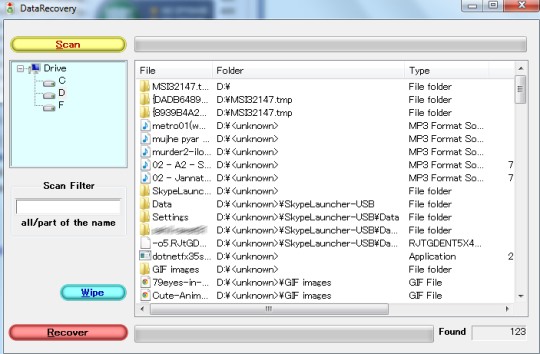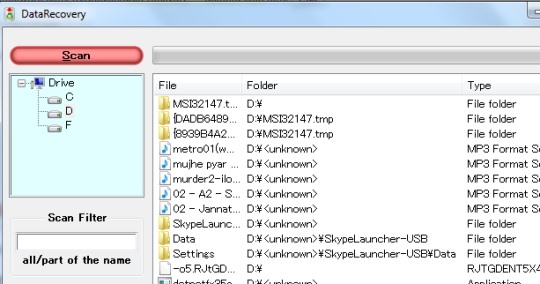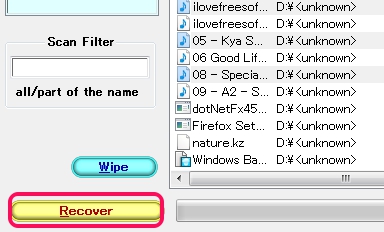DataRecovery is a free data recovery software that is used to get back accidentally deleted files and folders. Any kind of data, like images, music files, documents, executable files, videos, etc. can be recovered using DataRecovery. One of the best thing about DataRecovery is that it provides a quick scan and deep scan. If data is not found using quick scan, then deep scan will be useful to find out deleted files more deeply.
DataRecovery is a portable software so you can run it directly. It is quite simple to use and is very lightweight also. Apart from these useful features, it provides scan filter, like other similar data recovery software, using which you can search for a particular item. But one shortcoming with this data recovery software is that you cannot quickly sort images, music files, text files, etc., separately. All data will be mixed up in results.
In above screenshot, DataRecovery’s main interface is visible which is user-friendly and very simple to use.
Get Back Important Files, Folders Using This Data Recovery Software:
As you could see in the below screenshot, you will find Drive option at top left part on its interface. From here, you can select the drive in order to run the scanning. After this, hit the Scan button and quick scan will be started by default.
Immediately after completing the scan, you will be asked to whether you find the desired deleted items from the searched list or not. If not, then you can go for a deep scan. Deep scan can take more time to provide you huge list of recoverable items.
Once after getting search results, you can select items that you want to recover on desired destination location. But here, there is no option available to view which deleted items are in recoverable condition and which not. So you need to restore them to know if file is in good condition or not. Select items and hit Recover button to get back selected items.
Key Features Present In DataRecovery are:
- It is useful to get back deleted files quickly.
- You can go for deep scan to increase chances of finding required data.
- You can also filter scanned results.
- It also helps to wipe searched data so that it can’t be recovered again. Hence, it can be used to permanently delete files.
- It is a portable data recovery software. So you can run it without installation as well as can open it using a flash drive.
- It comes in a zip file which is only 196 kb in size. Hence it is one of the lightweight data recovery software.
- Completely free to use for everyone.
Some similar software we reviewed earlier are: Undelete 360, EaseUS Data Recovery Wizard Free Edition, and Panda Recovery.
Conclusion:
DataRecovery is a handy software when you need to quickly search for deleted files. But as it doesn’t provide separate columns for different file types, so it will be a tough job for users to find the relevant data. Scan filter will be helpful in that case if you know the name of file that you want to recover. Use it yourself and download it using the link available below: