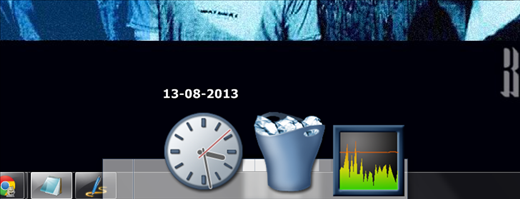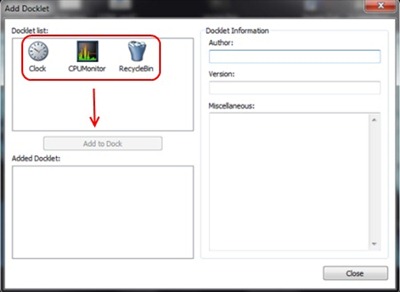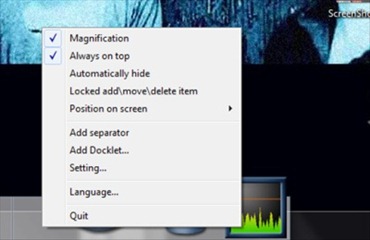Y’Z Dock is a free Windows dock software that will help you quickly access clock, recycle bin, and task manager from your desktop. It is similar to the dock in MAC.
However, this software is only limited to three docklets (applications). You cannot add more applications in the docklist. But each of them are equally useful and good options to have for quick access. For instance, if your computer stops working you can access the task manager in one click.
Download And Launch Y’Z Dock:
Go to the link at the end of the article to go to the download page of the software. Clicking on download, an exe file will start downloading on your system. Double click on the file once it is complete. The file will open up. You will have to right click and extract the file. The file would be extracted in the same folder or you can choose to extract it in some other folder. Then just click on the application file and run it. Y’Z Dock is completely portable and doesn’t require prior installation.
As soon as you launch this free Windows dock, you will find a dock panel added to the bottom of the desktop screen. Right click on the panel to get customization options.
Have a look at the interface below:
This is how it will look at the bottom of your desktop. Read further to know more about this free Windows dock software.
Adding Docklets within Y’ZDock:
First, click on the Add docklet option. There would be three options- clock, task manager, and recycle bin. Choose the desired docklet and click on the Add to Dock option to view it in the dock panel.
See the screenshot below:
There are other options also. Such as you can change the language. There are two options- Japanese and English. Also you can choose to set the position of the dock on the screen. There are many option available such as top, top-right, bottom, bottom-left, bottom-right, etc. You can see which suits you the best. Other than that you can check on the options, such as if you want the software to automatically hide or magnify. See the screenshot below:
There is a Settings option also. Here you can adjust the size of the icon of the docklets and also adjust the background and the transparency level.
Enjoy accessing your applications in one click!
Key Features Of Windows Dock:
- Free of cost available.
- Portable software.
- Very lightweight. (Size- 923 KB).
- Three docks to choose from- clock, task manager, and recycle bin.
- Adjust the dock size, position, and transparency for a better experience.
- One click access.
My Verdict:
Y’Z Dock is a nice software which will give you a dock, like you get on MAC. However it is limited to only to three docks. It would have been much better if more docks could have been incorporated. It would have made accessing much easier. You will get the link of the software from the link below.