TipiCalls is a free online video conferencing platform with notes, meeting recording, and team tasks. Here you can use this website without any sign up or registration and quickly create an online meeting with your teammates. Here it lets you create a quick video room and then you can invite people in it. There are many web apps like this but here it also offers meeting notes, video recording, and team tasks all for free.
We have covered many online video conferencing tool without sign up here and here and now TipiCalls is in the list which is quite advanced. The functionality it offers is amazing, and it also offers you a professional look and feel. Best part is that you can use it directly without any registration. And in the video room, you can invite up to 50 participants.
The UI is simple and there you can create your team after inviting them via link. You can record your meting and save it to Google Drive. Or, you can download the recording directly on your PC. The task manager is simple and you can create as many tasks as you want and assign them to any team member.
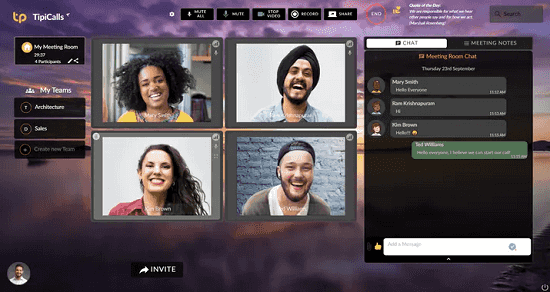
Free Online Video Conferencing Website with Notes, Recording, Team Tasks
You can start using TipiCalls without any sign up as a guest. But there is a registration option which you can choose if you are planning to use it for long term.
Just sign in as a guest and then simply create a team. Give your team a name and then after that, you start inviting people. It will give you a link that you can share with anyone that you want to have in your team.
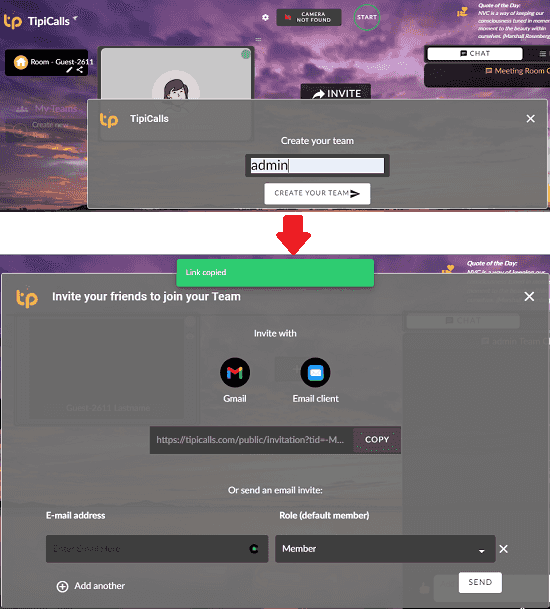
Now, you can start the meeting by clicking on the “Start” button from the top. The meeting will be started and then you can screen share or do whatever you want. You can turn off mic and camera if you want to.

When the meeting starts, you will see a recording option there. You can use the record option to record the entire meeting. And after you are done, you can simply save the recording to Google Drive. Or, you can download it on your PC as a WebM file.
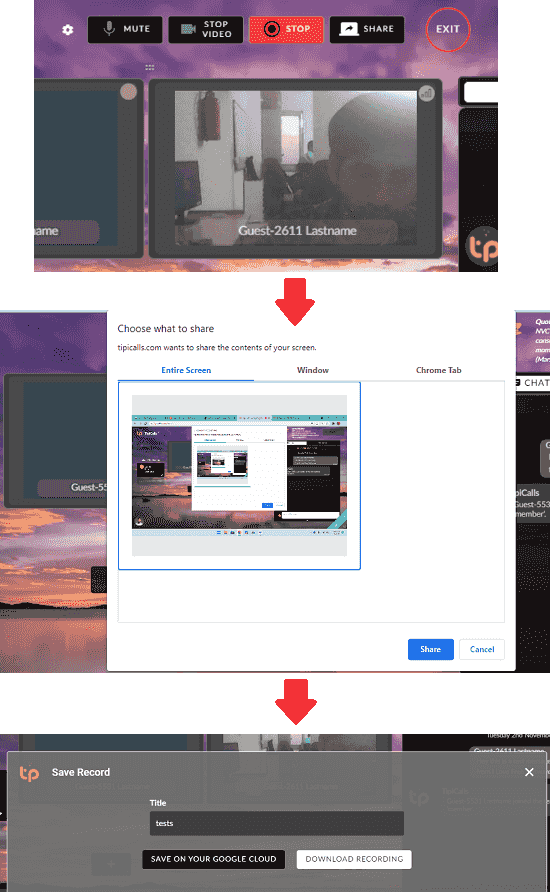
There is a chatting section that you can use to send text to all the people who have joined in your room. The chat supports sending multimedia files, so you can share images and videos in the chat as well.
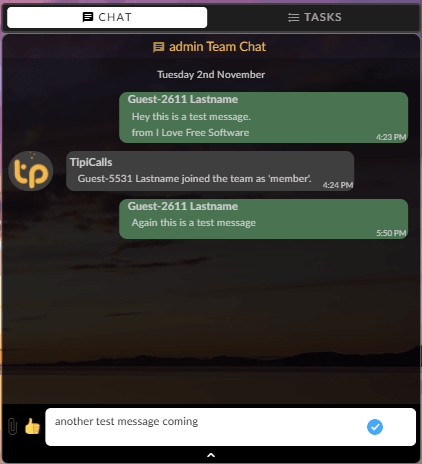
There are team tasks as well. You can create as many tasks as you want and assign them to any teammate. Or you can also create tasks for specific projects and then you can track their status right from the main UI. You can see all the tasks which are opened, closed, and sort the list based on your needs as well.
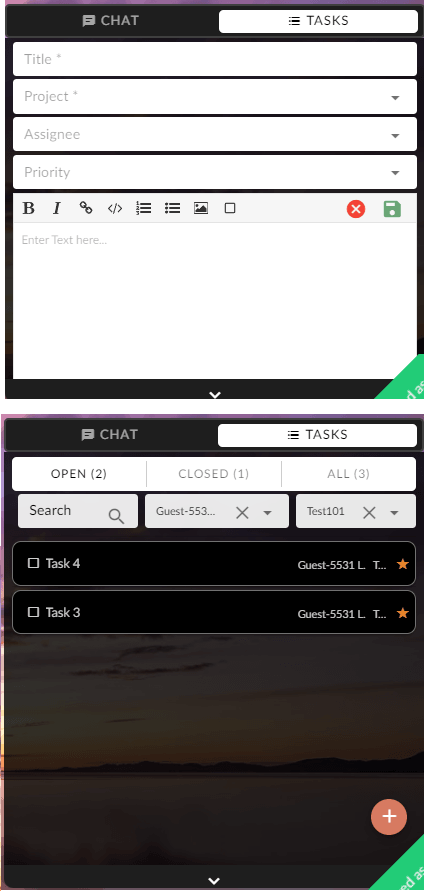
Final thoughts:
If you are looking for a professional online conferencing web app, then TipiCalls is worth trying. Just use it by creating a free account or use the guest mode. Invite all your teammates and do important discussion and distribute different tasks among the team. I liked this simple web app, as it has a very straightforward interface and some really nice features that other tools of its kind lack.