In this blog post, you will read about how to make a group video call from a browser without sign up.
Spatial Video Chat is a tool that can be used in any browser. The purpose of this tool is to let you make video conferencing with ease. In general, when you are on a video chat with a number of people, it gets worse listening to everybody and reading their expressions at the same time. A few of the video conferencing tool does not let you show more than 4 people on a video screen.
This browser-based video chat tool makes your video calling experience easily fun. The tool turns your facial expressions into emojis so that you can communicate with people from distance knowing their expressions. Not just this, the emojis changes expression based on your facial expression. Let’s use the tool and find out how to use it on your browser.
Also read: Host Video Conference, Private Call, Chat Anonymously without an Account.
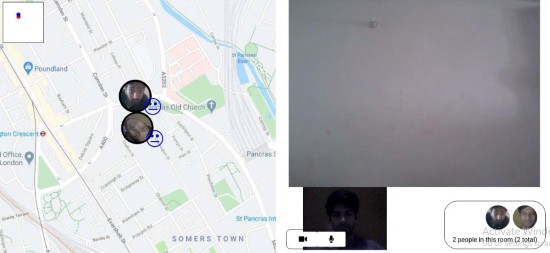
Make a Group Video Call from Browser without Sign Up
In order to make a group video call from the browser, you can use this tool named Spatial Video Chat. With this online video chat tool, you can communicate with people from distance with face expression emojis.
As mentioned earlier, the tool does not require you to sign up or register. You can simply head over to this website using the link I mentioned in the end.
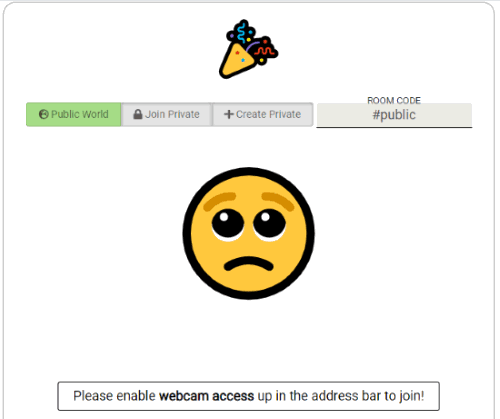
After you visit the website, you will see the page as I have shown in the image above. To get started, you will have to create a room first. Here, you can create Public, Private or Join private video calls.
For instance, you want to create a private room for your friends, you can go to Create Private. This will give you the room code on the right side. And, if you notice the URL has the same code right there.
Thereafter, you can share the URL with those whom you want to add in a group video call. Once your friends join it, they will have to let the camera detect their smiley face. Doing so, you will see the faces on the map as I have shown in the very first image.
In brief
Spatial Video Chat is a great tool for those who want to make calls from a browser. This particular tool does not require any installation and signup. All you need to visit the website and create public or private rooms to share the link with others. The tool requires just your face to initiate calls and you can communicate with people with ease from distance.