Blupe is a free Android app to create video meetings online without sign up. It is based on the legendary Jitsi Meet and the meeting that you create can be joined by anyone on mobile or through web browser. It lets you instantly create a video room where you can invite anyone. Not only this but you can also livestream on YouTube and you only need a valid Google Streaming Key.
The video meeting that it creates has a raise hand feature and you can also use the built-in subtitles. You can use it in the same way as any other video meeting creator. Video and audio quality of this app are very nice and you can create/join video room from the app or from the web UI. The connection is secure and no one can listen in between a client server interaction.
There are literally a lot of apps to create video meetings and calls now. But this Blupe is better than a lot of them. The best part is that it is based on Jitsi and you get some other extra features. Also, this is new and maybe in the later updates, you will see some more nice features.
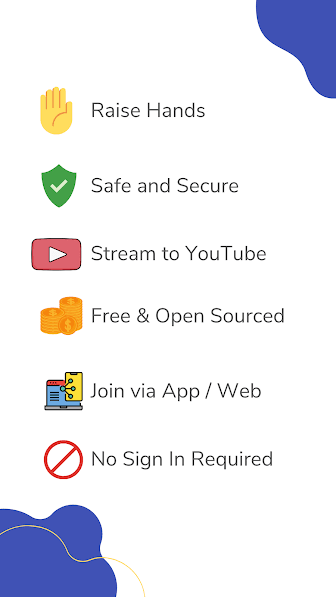
Free Android App to Create Video Meetings without Sign up: Blupe
Download and install Blupe from Google Play Store here. After that, you only need to create a meeting or join an already hosted one. To do that, you only need to add the room name or code and it will admit you in the meeting quickly.
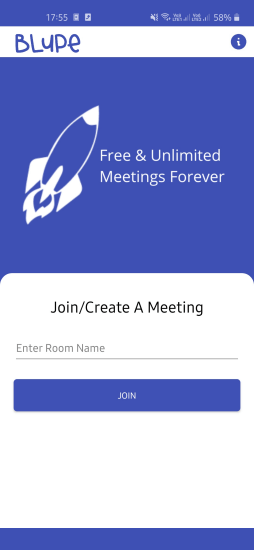
After the video chat starts, you are allowed to turn off the video or the microphone. Not only that but you can also see other options included in the video call. For example, if you are using this app in a group meeting then you can use the “Raise Hand” option to raise hand in a group meeting in case you have some important opinion or a correct answer to a question being asked.

Next cool this you can do with this app is live stream on YouTube. To do that, you again go to the more video options and then just select the YouTube Streaming option. But you will need a valid YouTube streaming key in order to do this.
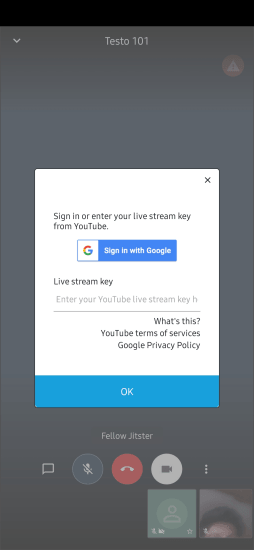
In this way, you can use this simple and straightforward app to create group video calls and do much more. You only need to simply download it and then start using it. This is as simple as that and of cource without any registration or sign up process.
Closing words:
If you are looking for a simple video meeting app for your team that has good quality video chat then Blupe is a very good option. You can start creating and joining a meeting right away without any boring sign up or registration process.