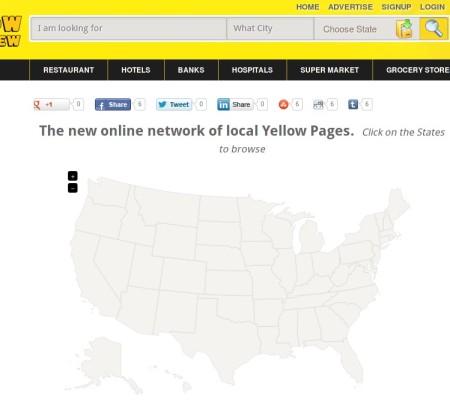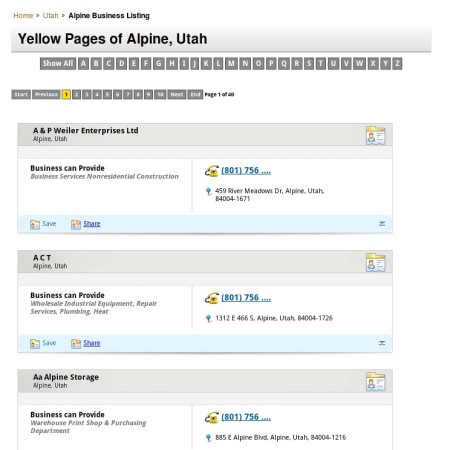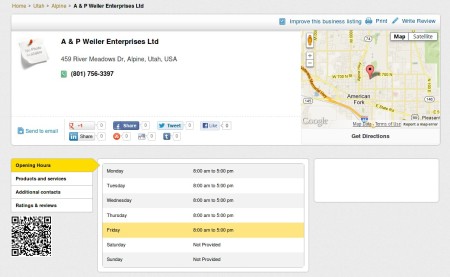Yellowpagesnew is a free online yellow Pages Service or you can say online phone book where you can find contact information for practically every business entity in the United States. Yellow pages are directories where you can find information about firms and enterprises of a certain area. This free online yellow pages service does exactly that, only it focuses on the entire US.
In the image above you can see the interface of yellowpagesnew. By interface we here of course mean the homepage of this free online service. Right away you can see that there are two main ways of how you can browse through the listings. Either by searching for the name of the enterprise that you are interested in using the search tool at the top, or by browsing the US with the help of the map down below.
Key Features of this free Online Yellow Pages Service are:
- Simple to use interface, two methods of browsing through listings.
- Search tool for quickly finding the business enterprise you need.
- Step by step browser, select state, town, browse through names.
- Offers business listings for the entire United States.
- Quick access to hotels, restaurants, banks, grocery stores, hospitals.
When yellow pages first started being used, they were basically phone books, since back in the days cellphones, websites, emails and all the other ways of communications that we have today were not available. Don’t worry though, yellowpagesnew have, according to their name, been updated and are now offering additional contact information for the business listings. Here are a few tips to help you get started.
How to Go Through Yellow Pages Listings Using Yellowpagesnew?
The first thing which you should do is decide which way you wanna go through the listing. Search tool is pretty much straightforward. You enter the search term that you are interested in and hit Enter. That’s why we are gonna focus on state browsing method.
Select the state that you are interested in perusing and you will be greeted with a list of cities in that state. They can be listed based on the first letter of their name. Click on the name of the city that you are interested in browsing through, and you should be seeing what you see in the image above. Clicking on one of the business listings, you can get more details.
Google Maps location of the enterprise is available, products of services offered, additional contacts and also ratings and reviews. Working hours are listed first. Keep in mind that yellowpagesnew is still a work in progress so not all of the information will be filled out right away.
Conclusion:
yellowpagesnew is a great way of how you can find information about possible business partners, or about companies from where you bought goods and services before but have forgotten contact information. Browsing through the listings is very easy, the only downside is that it’s not entirely filled out, but that will surely change with time. Give it a try, free service.
Windows 8 users may try Windows 8 Yellow Pages App reviewed by us.